The new IKEA smart home range is a bloody good deal! They’re also compatible out-of-the-box with Home Assistant due to supporting Matter.
I bought a bunch of the Bilresa buttons (only $9 AUD each!), some of the Myggspray motion sensors ($12 AUD), and the Alpstuga Air Quality sensors (a bit pricier at $49, but much, much cheaper than similar options) and they’re all working really well.
So, moving across all of my smart home devices to Home Assistant was one of my major tasks over the holidays and I’m essentially done, and I have almost finished recreating the automations I’ve built over the years. There’s plenty of refinement and tweaking ahead (it’s always an iterative process to cover edge cases), but overall I am happy with how it’s looking.
The idea with having everything in Home Assistant is it allows for it to be the real heart of my smart home, previously I was limited in terms of control and automations within Home Assistant when I had devices that were only in Apple Home. I’ve set Home Assistant to expose most devices back to Home, so I still have the benefits of the simpler front-end and voice control that brings.
With the Bilresa buttons, I bought those to replace the Flic buttons I’d been using for years, as the latter were not supported well in Home Assistant. The Flic buttons also use coin cell batteries, and I’d never been happy with the flimsy physical construction of the casing - twist open and close them a few times and unfortunately you’ll have little bits of the plastic tabs coming off, I found. Although the Bilresa buttons are quite a bit larger, the concomitant durability and fact they take rechargeable AAA batteries more than makes up for it.
The Alpstuga Air Quality sensors support detecting CO2 levels, which I had been wanting to monitor, particularly in bedrooms, as well as PM2.5, temperature, and humidity.
Overall, really impressed with the feature-set and abilities of all of these devices, especially for the price. I look forward to when the new IKEA smart lights begin to arrive in stores, shouldn’t be too far away.
Currently listening: Young Original - “Mr. Sandman” A Retro Jazzy Living Room Cover


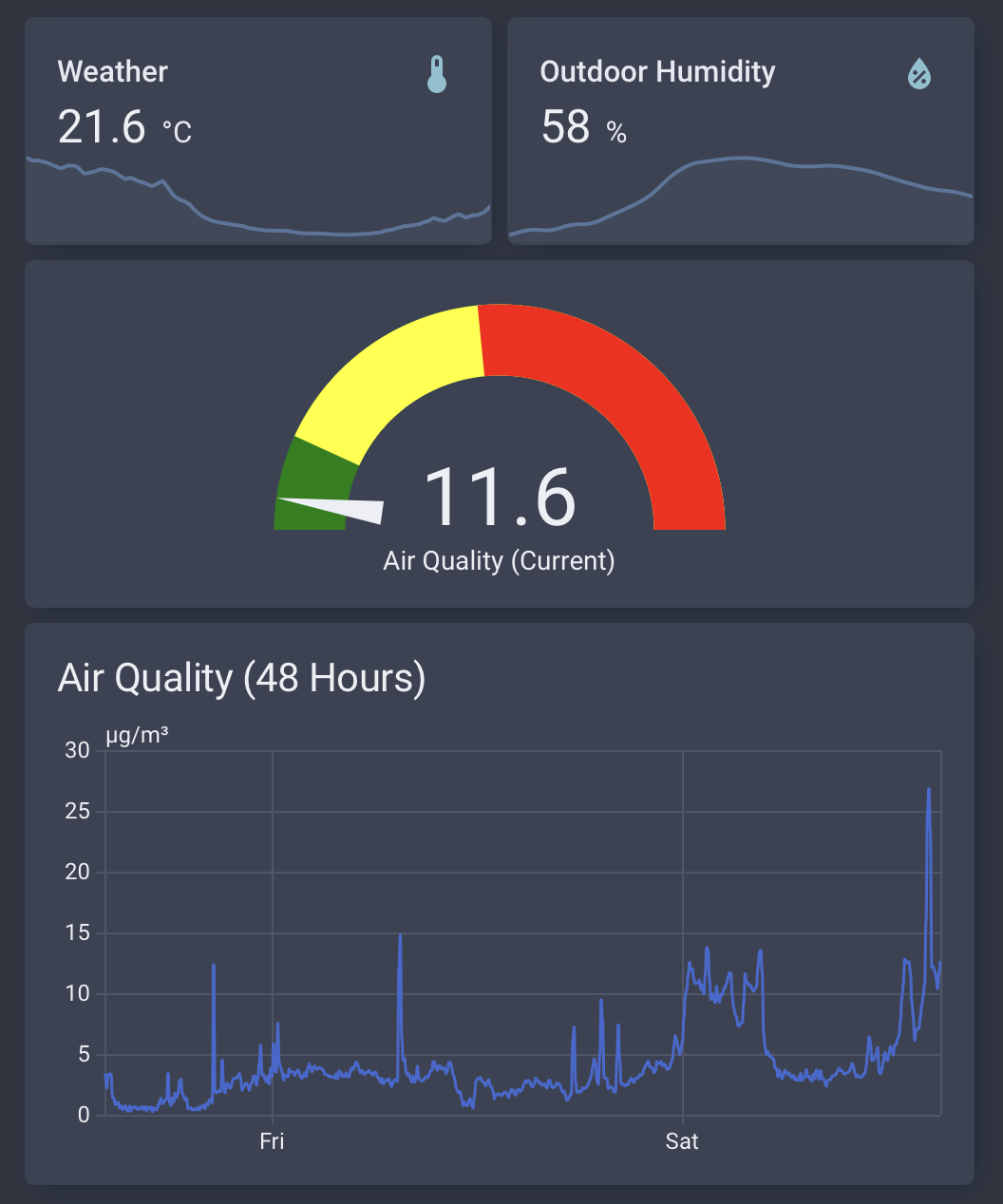
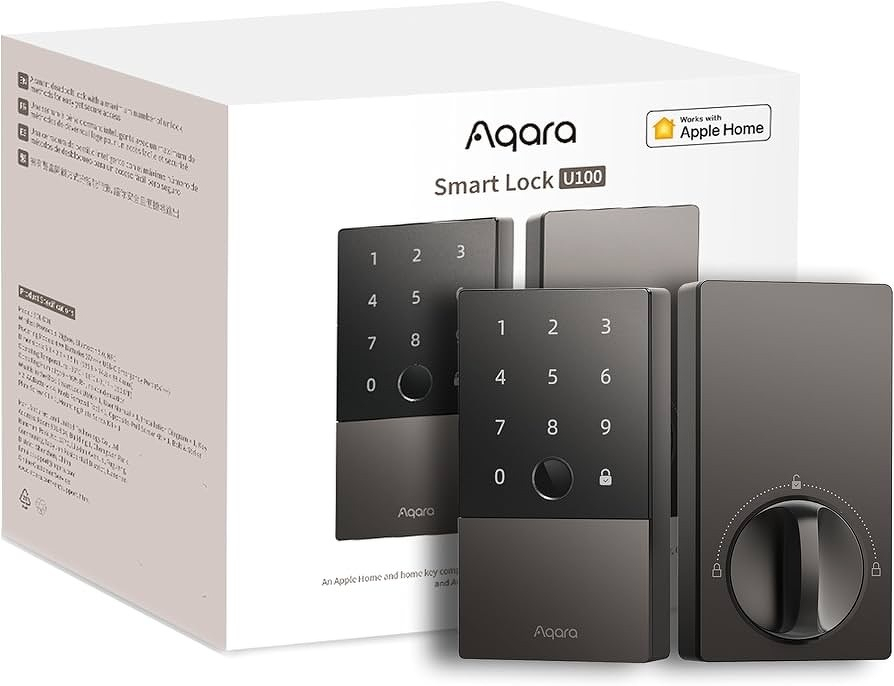
 Currently listening:
Currently listening: 

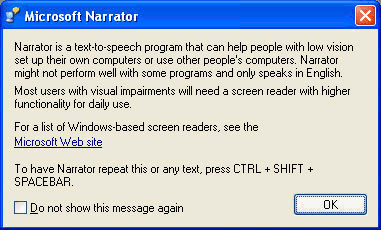
 Currently listening:
Currently listening: 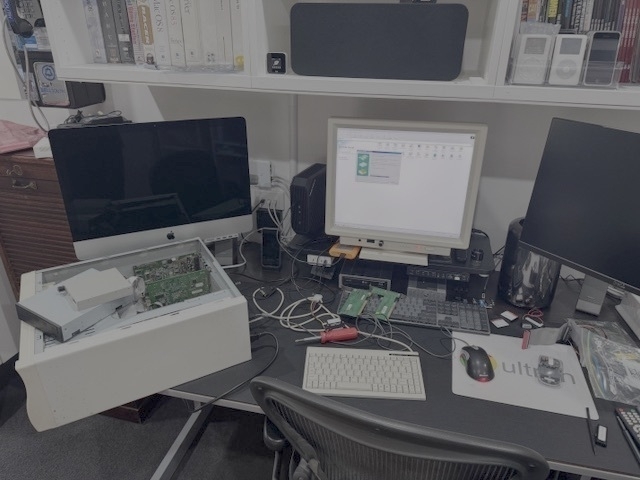
 Currently listening:
Currently listening: