I remember the “good ol' days” when I first started using Dropbox in 2009 and everything was great… It felt truly magical to simply place items in a folder on one Mac and they appear on another… It was easy, it was fast (Australia’s internet infrastructure notwithstanding), and I happily recommended it to my customers. Over the years they added features, and those started to get annoying - every time you’d connect an iPhone, it would offer to copy all the photos for example. I can’t count the number of people I saw that ended up chewing through their local storage by virtue of unintentionally having their photos on the Mac twice over, once through iPhoto/Photos, and once through Dropbox, as a result of this.
The final straw for me was a couple of years ago when they sent me a very self-satisfied email about how excited they were to bump up my storage from 1TB to 2TB (not that I was even using 1TB at the time), “oh and by the way we’re increasing the cost per year”… They also changed the design of the Dropbox software to be more bloated and less consistent with the standard Mac UI. This all left me feeling well and truly over it, so I began looking for a different option. Now, Google Drive was not even something I would even consider (my change in feelings towards Google over the years is a story for another time), and iCloud Drive was not quite there yet in terms of features and reliability at the time, so I started using Microsoft’s offering called OneDrive. Overall, I was happy with that, but two things always rankled - firstly, if you had an alias for an item that was somewhere else within the OneDrive hierarchy the alias would not correctly sync - on any other Mac it would appear as a empty “Unix Executable File”, iirc. The other annoyance was the fact that so many special characters in file and folder names that the Mac was perfectly happy with would cause OneDrive to throw its hands up in the air and refuse to sync them. I understand it comes down to them having to ensure these item names will work on a Windows box, but imagine you’re bringing across a massive archive of items and you then have to fix a bunch of names manually to have them sync. These files have quotation marks in the name, this folder has a question mark in the name, etc, etc. Painful, to say the least.
So, after a couple of years, I recently began looking again at iCloud Drive again, and I made the switch a couple of months ago. The single feature they have added that has made all the difference for me is the ability to share folders from one iCloud account to another. It just needed time to mature, and now it is seamlessly part of the Mac experience - and no bloat!
Reading back over this, I sound like a right curmudgeon. I hadn’t intended for this to be such a rant, but feels good to have it off my chest :)
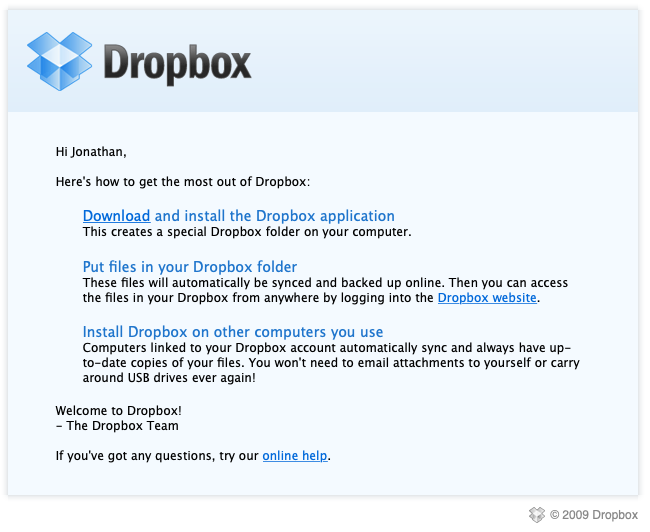
Currently listening: TSHA - “Change (feat. Gabrielle Aplin)”