I had bought a couple of [RTC modules] (https://monotech.fwscart.com/DS12887_RTC_Drop-In_Replacement/p6083514_19810725.aspx) a while back from a company in New Zealand, and I finally got around this week to fitting one. It was to replace a defunct OEC12C887A on an old Socket 7 Motherboard (Pentium powah, baby!).
The ODIN OEC12C887A is an encapsulated package which has a small coin battery and a crystal oscillator on top of a chip. In keeping with the fine tradition of planned obsolescence, the coin battery is not designed to be replaced and the whole thing is soldered on to the motherboard not socketed! Given the battery is pushing 25+ years old, it no longer holds any semblance of charge. This means the time/date is lost when the power is pulled, but more annoyingly, all of the BIOS settings have to be redone as well.
To replace it, I first dremeled off most of the top half of the ODIN package - nasty material to go through. I removed the coin battery and the oscillator inside, then used the Dremel to shave down the sides of the chip below, meaning I could then use side-cutters to chop the legs off the chip. I then used my soldering iron to heat each pin on the underside of the motherboard, and pulled through the remainder of the chip legs with ceramic tweezers. I then wicked up as much of the solder as I could. Finally, I (very!) carefully used a pin vise to drill through the solder still remaining in the through-holes.
I’m sure there is a less labour-intensive way - I do own a hot-air station - but hey, the end result is, after soldering on a socket and installing the replacement RTC module, the motherboard is much happier now, and a lot less of a pain in the rear to use :)
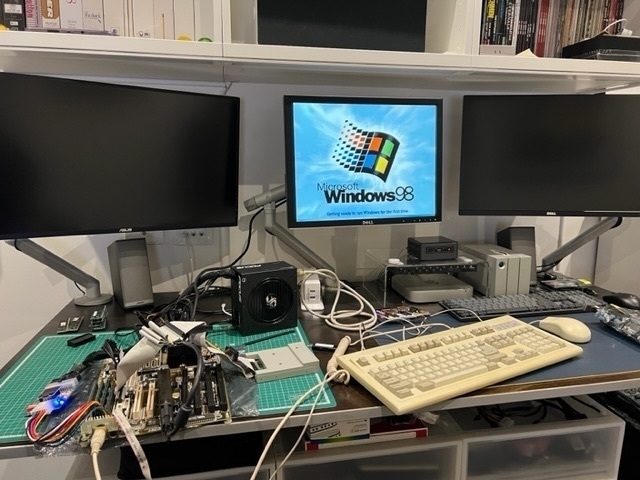
Currently listening: Brother’s Gonna Work It Out - A DJ Mix Album by the Chemical Brothers