I use the excellent To Do app “Things” across Mac, iPhone, and iPad to keep on top of anything I need to take care of. As previously blogged, I switched over to TickTick for a couple of years, but returned to Things as I preferred the UI/UX overall. Generally, there are daily, weekly, monthly, and yearly reoccurring tasks that I can have set to repeat, as well as one-off tasks that I will add as required. Then there are those tasks that are commonly reoccurring, but not regular, for example if I am notified there is something in my PO Box. That isn’t frequent enough that I should be checking daily or even weekly, but every time it happens, I will add it in as a task so I remember to swing by the Post Office.
Rather than entering these sort of tasks manually every time, I recently put together a Shortcut on my iPhone so that in just two taps, I can have them added into Things.
One specific part that took me a few tries to get right was setting the task to have today’s date automatically. The solution was to first set a variable to “Current Date”, and then in the “Create To Do” action, choose in the sub-menu under “Start” for it to be “On Date”, and then below that the “Start Date” to be that variable.
The last one in the current menu, “Custom”, lets me add a custom one quickly. And in future, if there are any additional commonly re-occurring items, I can add those in to the menu of this Shortcut as well.
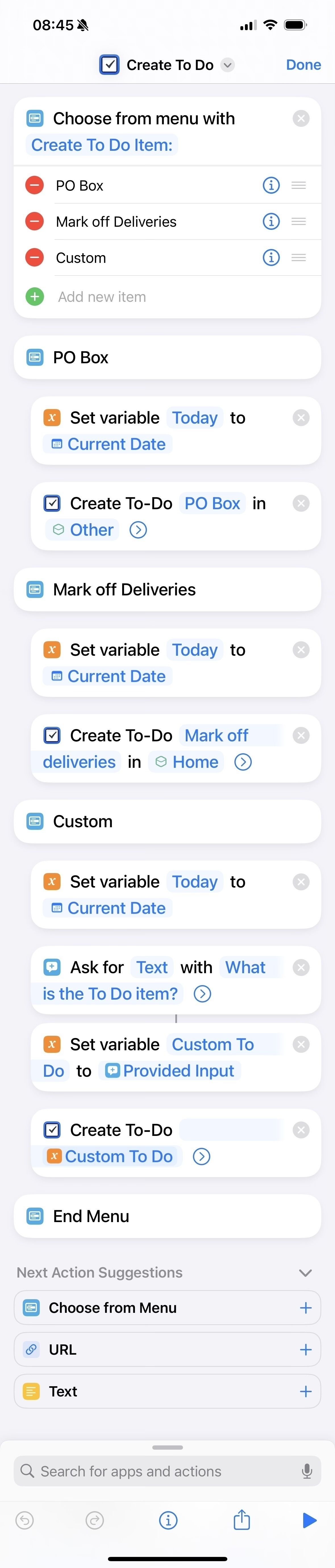
Currently listening: Groove Armada - “Goodbye Country (Hello Nightclub)" - Classic album that I bought when it first came out and listened to many, many times. Great to revisit it again :)