Nothing to post this week…
I’ll be running the wiring on the weekend for the Yardian Pro and the irrigation valves hopefully, so I’ll write an update about the process after that :)
Nothing to post this week…
I’ll be running the wiring on the weekend for the Yardian Pro and the irrigation valves hopefully, so I’ll write an update about the process after that :)
The Yardian Pro smart irrigation controller arrived, next challenge was to get it installed. The unit itself works well, but it appears the existing wiring to the valves is flakey, so I will have to replace it… Some of the wiring has had a hard life being exposed to the elements without even a protective conduit, so no surprise really.
I’ve at least confirmed the solenoids from the valves work by directly connecting them to the Yardian Pro, so making progress!
Currently listening: FIREWALKER - “alone” - Warning, contains Twerking Squidward…
Well, after contacting support and posting to their GitHub Issue Tracker, still no luck. Does appear to therefore be a hardware problem, so I’ve reached out to begin the RMA process. Not super put out by this, and it doesn’t appear to be a wide-spread thing, just unfortunate luck-of-the-draw I got the one with an issue. I will update it when I get the replacement, not to jinx things, but I’m sure it will be fine :)
Currently listening: Sole space - “green soap."
It’s wonderful that in macOS Sequoia, there is a loving tribute to earlier Mac days in the form of a new screensaver, simply called “Macintosh”. Look closely and you’ll see many iconic (pun partially intended) references; ResEdit, Clarus the DogCow, the Chicago typeface (speaking of, came across this recently), and part of “The Crazy Ones” text from the Think Different campaign. It’s incredible how far Mac has come, despite (perhaps that should be because of) how popular the iPhone and iPad are, it is still the beating heart of Apple’s lineup. They may sell more iPhones and iPads, but I’d argue more important development and creation is happening on the Mac still. Here’s to many more years, Macintosh!
Currently listening: Aquasky - “Tranquility”
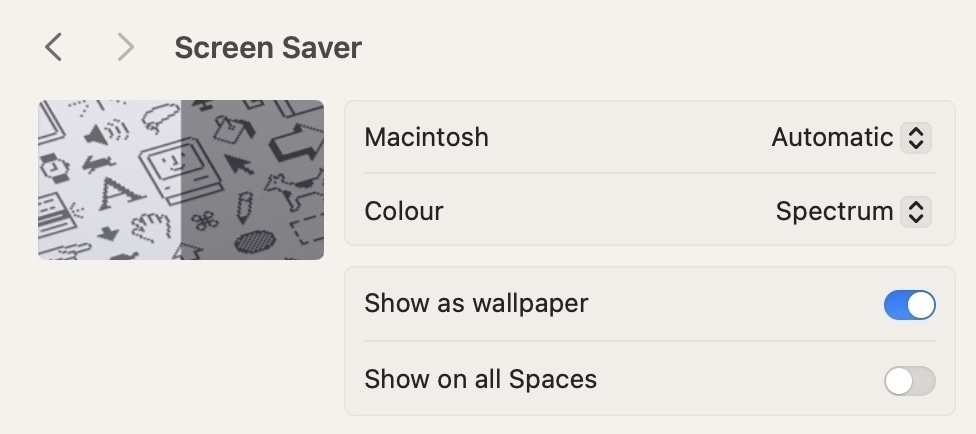
My JetKVM arrived yesterday, and I have begun exploring what it can do. So far, very impressed with ease of set up, how polished the user experience is in general, and the hardware quality of the unit.
The one strange issue I’ve run into is the quality of the video stream so far has been terrible - this is in both Safari and Firefox on my Mac Studio. I’ve tried an iPhone 15 Pro, a Framework laptop, and a iMac (Retina 4K, 21.5-inch, 2019) as the source, with multiple HDMI adapters. I have also tried a different Mini HDMI to HDMI adapter.
Next I tried viewing it in Microsoft Edge on my PC desktop running Windows 11, with the same issue, below is a screenshot.
I couldn’t spot any related open issues on their Github repo, so I’ve reached out to JetKVM’s support regarding this… Will update as new info comes to hand!
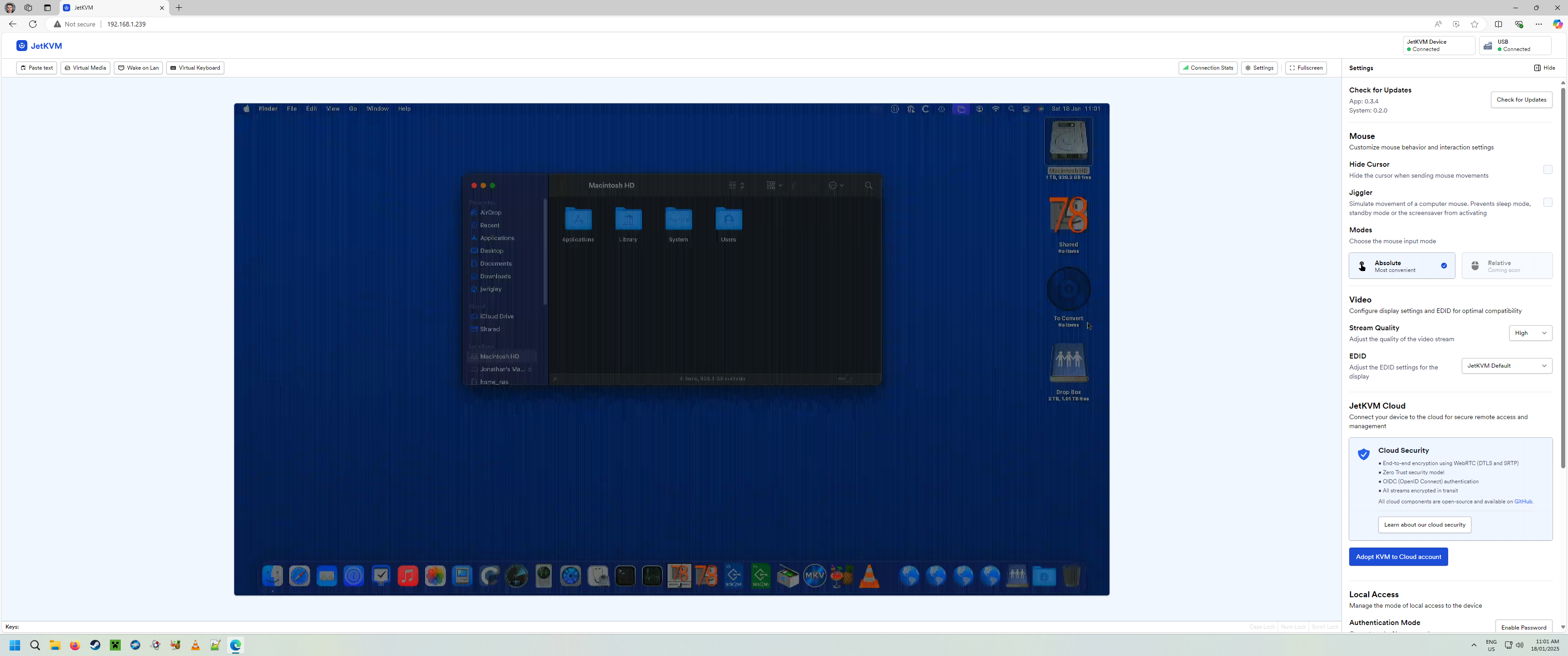
Currently listening: 4AM Breaks - “90s / Modern Ambient Jungle Mix”
I recently ordered a Yardian Pro Smart Sprinkler Controller, which my lawn will be grateful for! Neat thing is it works with Apple Home and Home Assistant (amongst others). I will be running an ethernet cable to it, as it supports a wired connection and I prefer to reduce WiFi reliance if possible.
Will post my thoughts once I’ve installed it and put the unit through its paces.
Currently listening: Kazdoura - “Khayal خيال”
For the last 3 years, I have had Stephen Hackett’s lovely Apple calendars up on the wall in my Store. He had Kickstarter campaigns for his 2022, 2023, and 2024 calendars, but none for this year though, which is a shame. They’re all well photographed, and had a lot of small touches that I did appreciate.
So, I had been looking for an Apple related 2025 calendar, and spotted on eBay one put together by the Apple Museum Poland which looks rather nice! May be a tad pricey for some, but seems to be good print quality and you can look forward to a whole year of gazing at old-school Apple goodies…
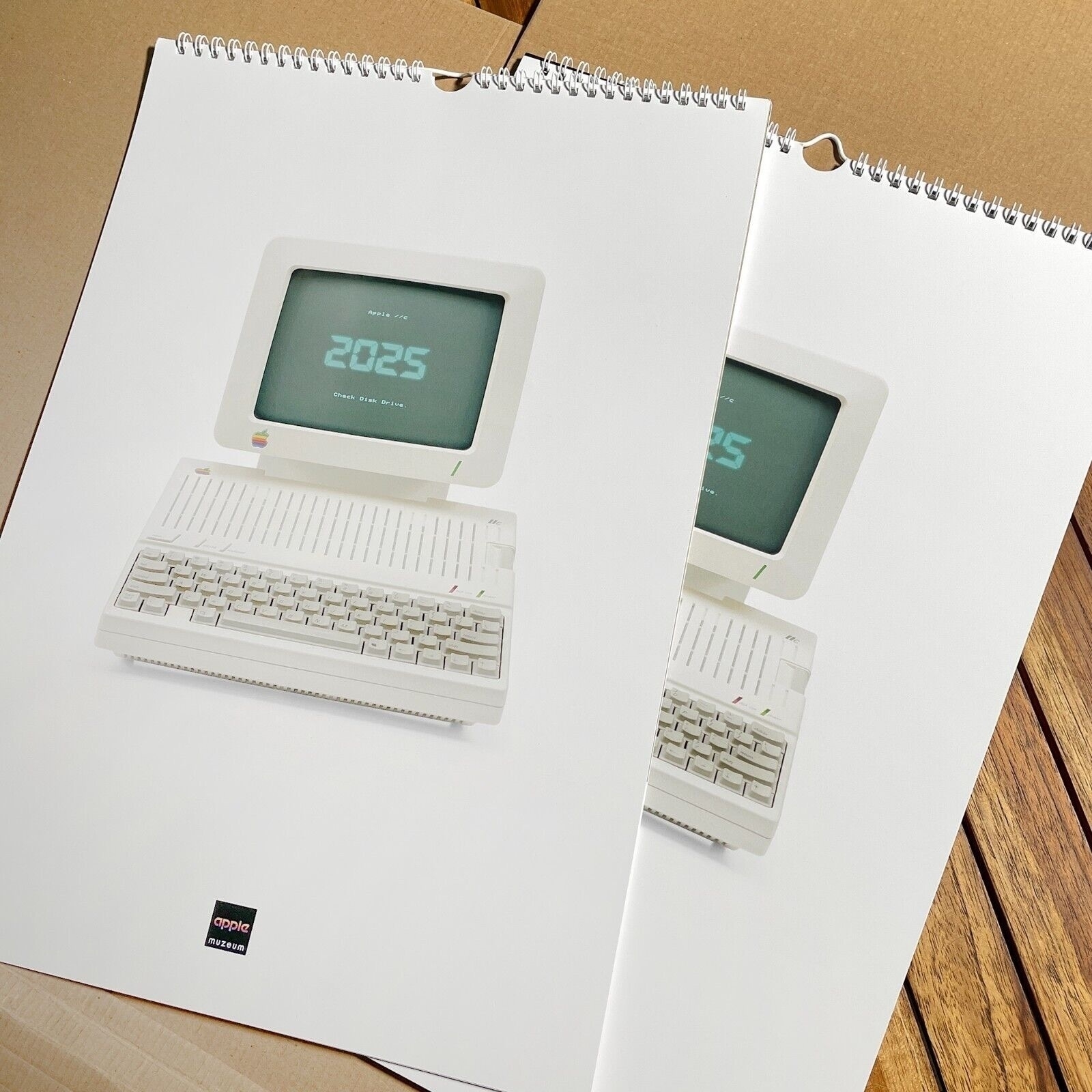
Currently listening: Dillinja - “Never Believe”
Can’t believe we are in the year 2025…
Hopefully this year might be a little less crazy, but we will see.
More technology after a little interlude :)

It finally arrived yesterday, after over two years of waiting! I love it so far, only started putting it through its paces.
GameCube works well over SCART, my daughter was helping test it out with the original Animal Crossing :)
I will most likely not be posting for the next week or two, hope everybody has a Merry Christmas and a Happy New Year!
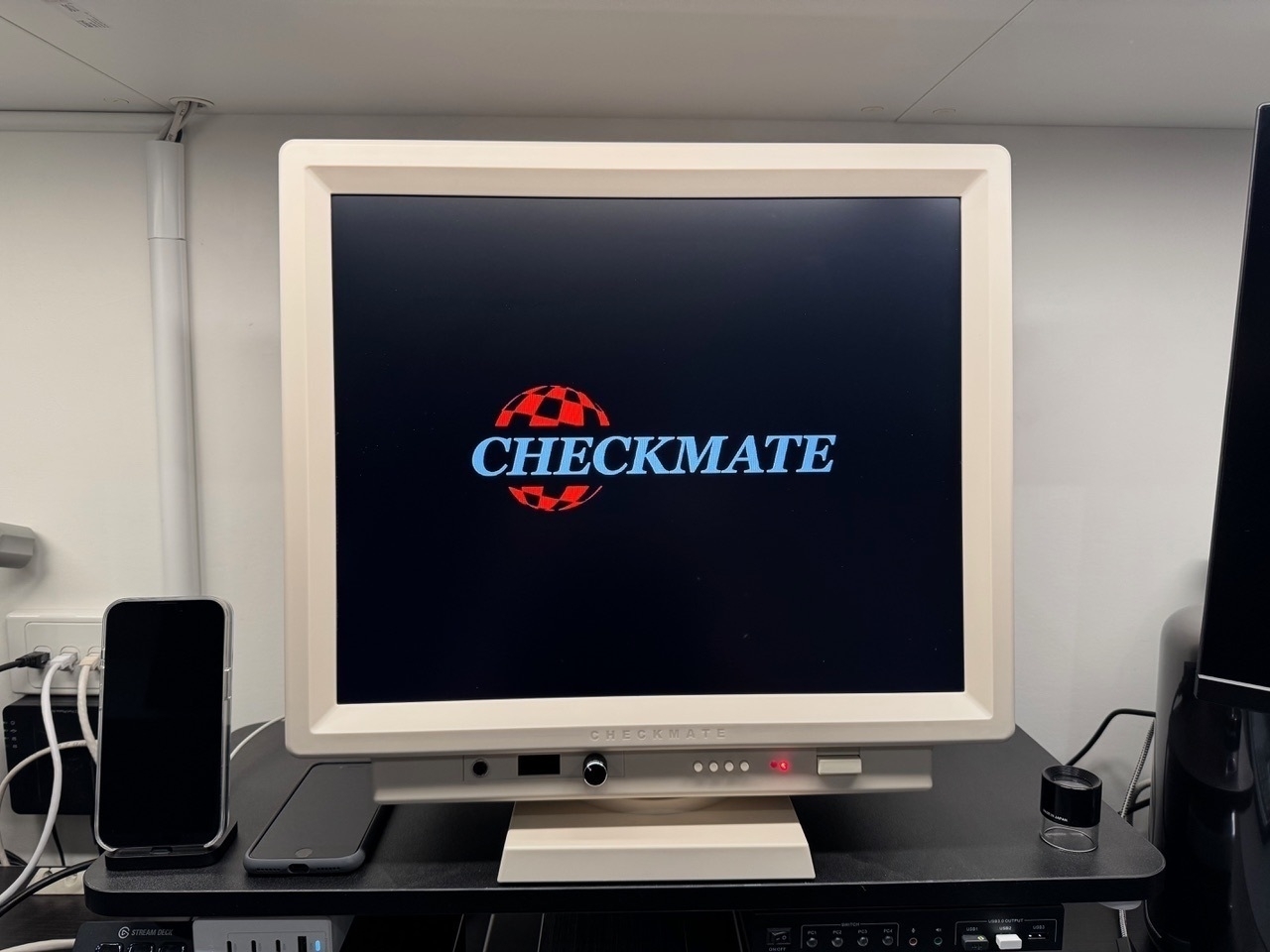
I have been using this time of year over the last 5-6 years to take stock of a number of things - disabling/deleting unneeded accounts, improving password strength, removing smart home features/automations, and in general, ruthlessly simplifing, keeping things as efficient as possible, and trying to always be improving security - remember the last is always a moving target.
One last exciting update for the year is that the arrival of my Checkmate Retro Display is imminent! I backed it on Kickstarter way back in December 2022, so it has been a bit of a wait… Looks to be worth that wait though, the success of it has meant a bunch of extra development and improvements compared to what was originally proposed.
Currently listening: Kruder & Dorfmeister - “Live at AB - Ancienne Belgique (30th anniversary show)"
Disk Jockey is a highly useful tool when dealing with vintage machines, as a lot of the drive/disk formats used back in the day are no longer supported on newer hardware or operating system versions, creating additional hurdles to moving data back and forth… This app allows access to many of the formats simply by dragging and dropping the drive image, which can then be browsed, and files/folders exported. Another handy feature is being able to generate new, arbitrarily sized blank images for use with BlueSCSI/ZuluSCSI devices.
There is a Windows version, a command-line macOS tool, and even a meet-you-halfway version that runs on versions of Mac OS X 10.4 through to Sierra (so no-one is left out on the fun) called Disk Jockey 1999 - the site has beautifully era-appropriate web design - what’s not to love? :)

Currently listening: Peshay - “Studio Set (1996) - HQ Remix” - Thank you “NoZra”, for putting up a HQ version of this classic :)
Following along with the Branchus Creations review video, I set up the WiFi DaynaPORT Ethernet emulation with my recently arrived ZuluSCSI Pico Slim, so as to get my Colour SE/30 connected to the world…
This is just an interim solution, as I am working on having wired ethernet - the issue I’ve run into is all the SE/30 ethernet cards I have are expecting to be the sole card, and don’t seem to make allowances for changing ID. This means they conflict with the video card when I use the double adapter I soldered together recently… Still working on that one.
But for now, I have connectivity! Here is Frogfind in all its Netscape version 1.1 glory :)
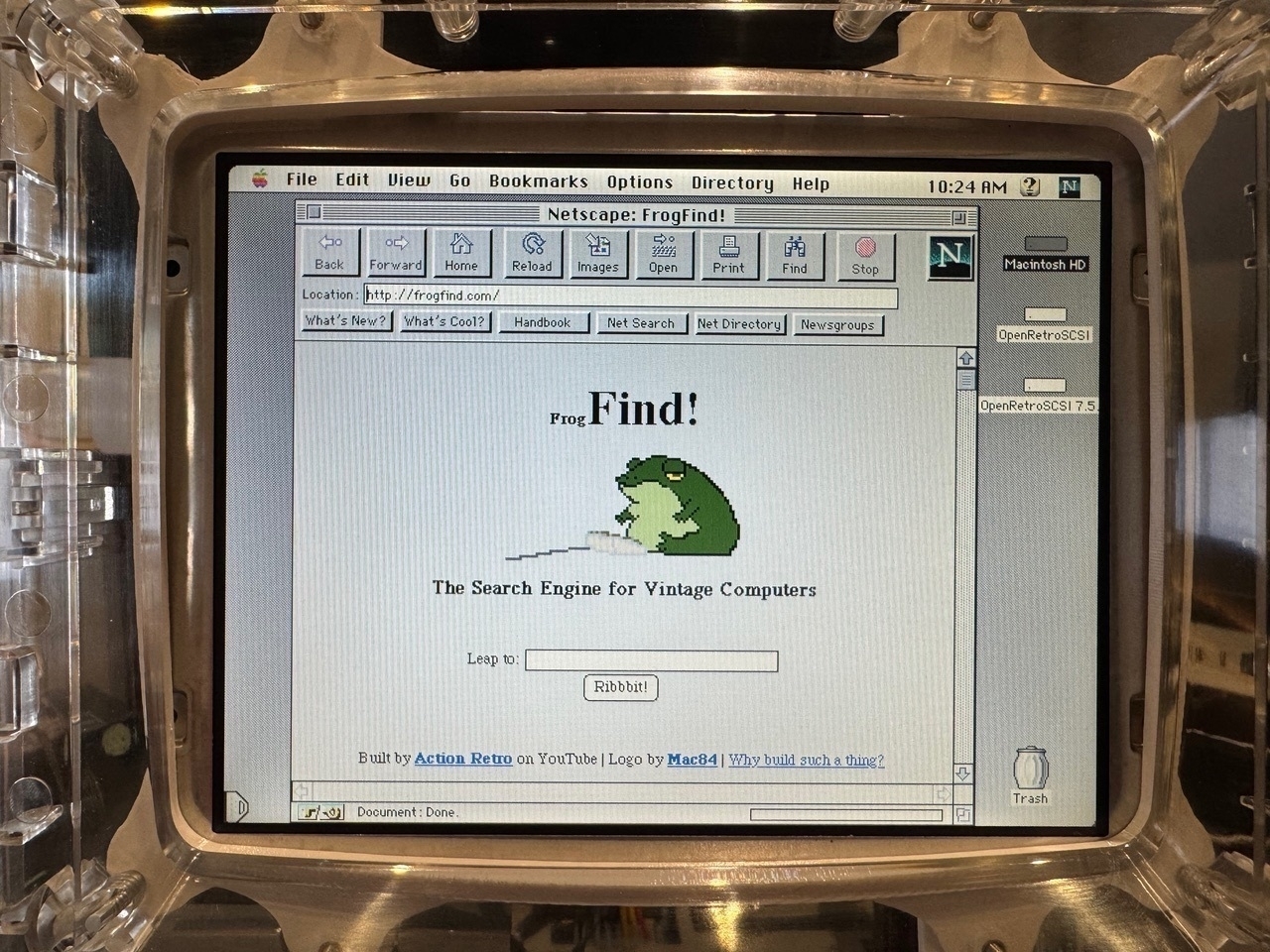
Currently listening: 4AM Breaks - “Planetary Drift Vol 02 - Atmospheric Drum N' Bass Compilation (2024)"
I’m at least one step closer to reviving a 386 motherboard I have been working on. There was a bit of damage due to a nasty battery leak, and it wasn’t showing any sign of life when I hooked up a PSU and POST card. After replacing a dodgy looking capacitor, I’m at least getting an initial boot screen, but it’s very quickly cycling between counting RAM, then briefly displaying the below screen, irrespective of whether the keyboard is connected or not, and rebooting… It would appear there is a damaged trace - although realistically many - and so the next step will be to go over it very closely and check continuity.
Currently listening: 4AM Breaks -“Jungle Fatigue Vol 2 (2023)"

Joshua Stein is a legend! Not only did he program the section of the BlueSCSI firmware that allows the hardware to provide Wi-Fi networking to the vintage Mac it is connected to, in itself a very neat Hack™, he then goes and creates a software interface that lists the nearby Wi-Fi networks and lets you choose the one you’re connected to - in the form of an old-school Desk Accessory suitable for System 6 and 7!
Here is the current version…
Bonus cool thing: leave his website up without interacting for two minutes, and you’ll be greeted with the best screensaver of all-time!
Currently listening: Swillie - “Squence02 // Modern Jungle/DnB mix (2023)"
If there are certain events going on in the world that leave you disappointed in humanity and feeling downcast about the direction the world is taking, some simple escapism may help… Going to watch both of these now…
I noticed in the last night’s release video for the new Mac mini M4, that Apple put in a sly reference to the Steve Jobs quote that the Mac was built to be a “Bicycle for the mind”, in the form of a familiar poster up in the corner of a bicycle design studio called “Rider EightyFour”.
There is also an iPod mini on a desk later on in the video! Wonder if they’ve swapped out the IBM MicroDrive for a nice big CF card :)

Thankfully a more positive update this week :)
Sourced a replacement metal chassis and made some modifications to it so as to fit around the LCD panel mount.
Assembled almost everything for a test fit, so far so good. The extra video RAM does currently impinge on the metal chassis, but I’ve ordered some PCBs and parts to make the dual slot adapter that Chopsticks on 68KMLA designed.
This means the video card RAM sticking out won’t be an issue, and more importantly means I can use an ethernet card I already have without having to source an expensive one with the PDS passthrough… Mac84 desoldered and replaced the slot on one designed for a Mac IIsi, as the passthrough comes out at a right angle, but another solution would have been to do this.
Still to do: I need to internally mount the LCD driver board, PSU, power switch and input… And also replace capacitors on (and clean!) the main logic-board…
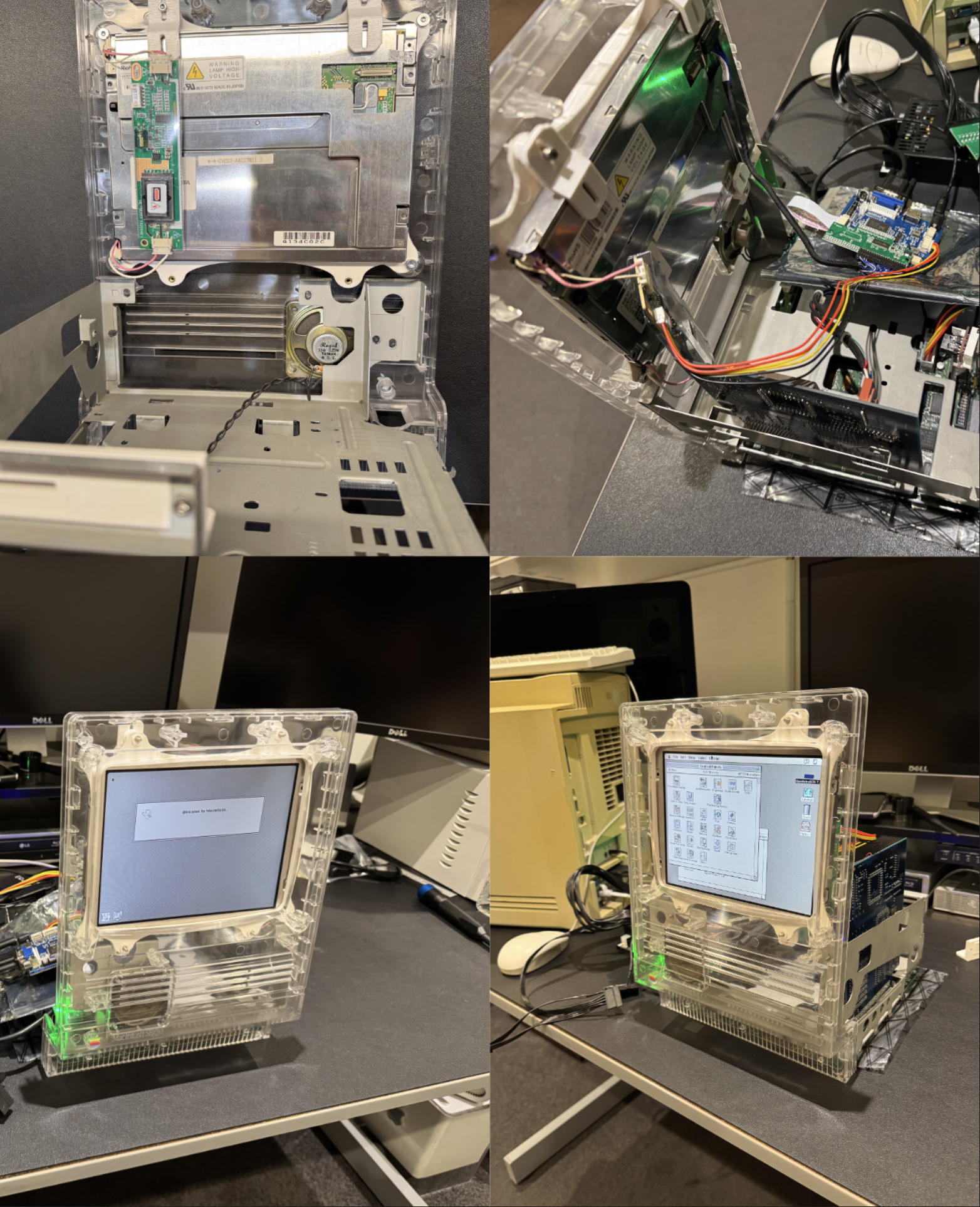
Currently listening: Utami Hasegawa - “Drum n Bass DJ Mix | 9-30-24 at VRChat’s The Collective”
I removed the damaged antenna connector from the T-Deck Plus and was partway through fitting a replacement one, but tore one of the pads. Lesson learnt, it is better to use a hot air station than a soldering iron to remove surface mount components, they’re a lot less forgiving than through-hole… Back to the drawing board in terms of figuring a fix. Double Sigh
Currently listening: Simon & Garfunkel - “The Sounds of Silence” - Yep, fits the mood rn…
So, ordered a T-Deck Plus a while ago, it arrived, I excitedly played with it, then decided to install an external antenna for better reception. I watched a couple of YouTube videos, carefully prised it apart, long story short somehow manage to snap off the centre pin of the IPX/U.FL antenna connector on the board… What is most surprising and frustrating is that I’m no noob with these connectors - I have run my own Mac/PC repair store for over 17 years at this point, and I’ve connected and disconnected these innumerable times as they’re used for antenna connections on WiFi cards.
Well, I have now watched some videos on YouTube showing methods of replacing these, and this approach looks good.
I’m awaiting a 10 pack of replacement connectors I’ve ordered, and will update when I tackle swapping this. Wish me luck!
Currently listening: LITTLE BIG – “KURWA” - another catchy banger from these weirdos! :)
Figured out the CRT screws are a type called “#8”, hopefully these ones are correct. I’ll update with how they go. The minimum order quantity was 100, but thankfully they weren’t too pricey.
One issue with the second display bracket I printed, is the metal chassis that screws into the front bezel interferes with the lower two mounting points… Really don’t want to dremel the chassis as I’d prefer everything I’m doing to be reversible, but I may not have an alternative in terms of reliably keeping the LCD panel in place.
I’ve ordered the capacitors I need to recap the MLB I’m using, as it needs it - there is evidence of the current ones having leaked - I’ll be giving the board a good clean as part of that process.
Also, I’m now 3D printing a holder that will fit an SD card extension cable, such that I can easily swap the SD card that will be in the BlueSCSI device that acts as a SCSI hard drive my colour SE/30 will boot from.
Currently listening: nook - “fy_resort | Intelligent DnB / Jungle Mix”
Today I 3D printed a different bracket for the LCD panel I’m using with my Colour SE/30, and I’ve had better success - looks like the fit is right this time :)
I have ordered some threaded inserts which I’ll need to embed in the 3D print to allow for the screws to hold the LCD panel in place.
I’ve also decided I will have to track down a set of the screws to replace the ones I am borrowing from the other SE/30, and to that end I have bought screw measuring device. Hopefully it is fairly straight-forward to figure out and source what I need…
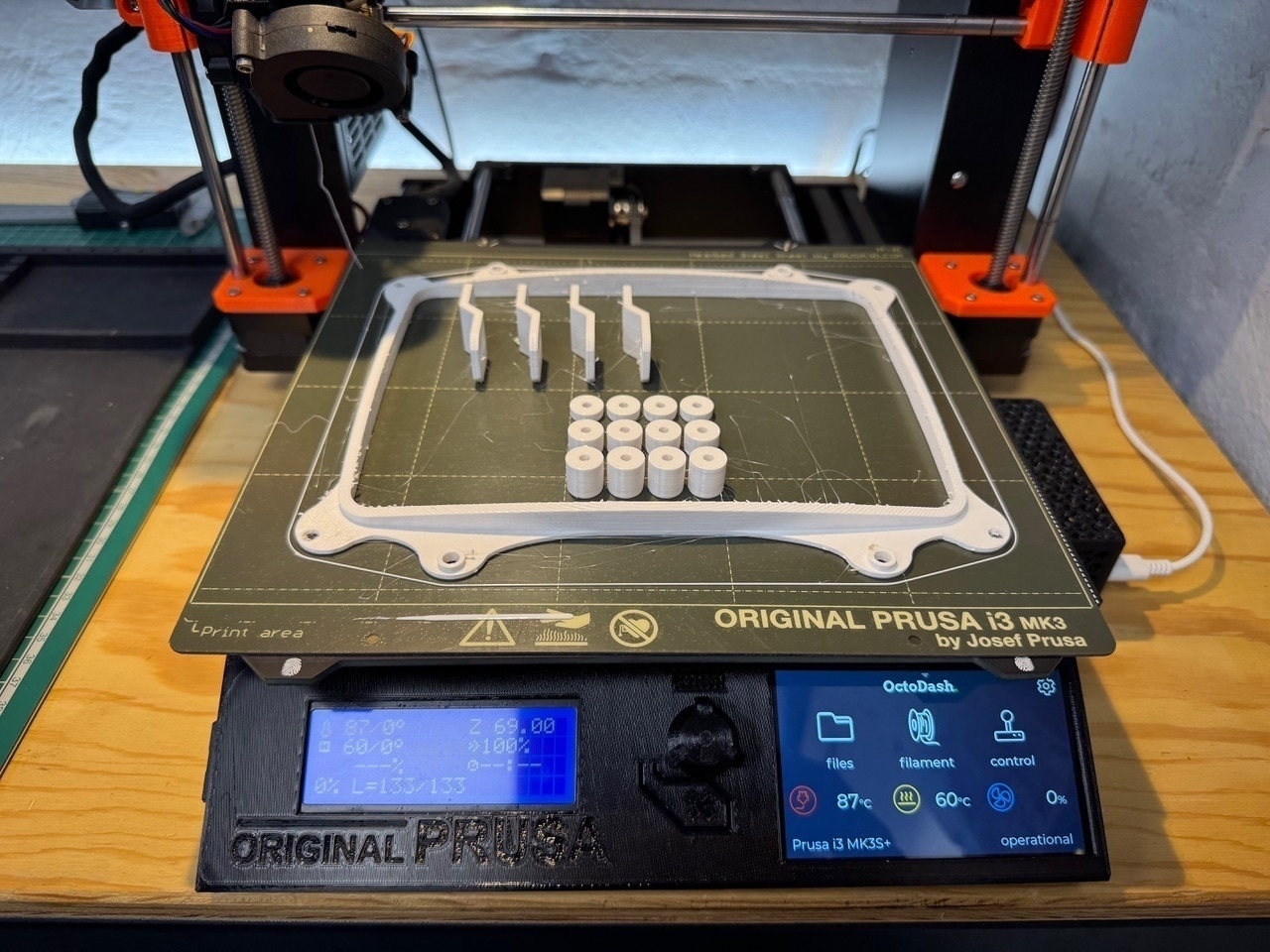
Currently listening: Jackie Lomax - “Sour Milk Sea”
After 3D printing the display bracket for my colour SE/30 project, the back section turned out to not fit the LCD panel I am using (Darn it, I swear I measured!). So, will have to either use my Dremel to modify it, print a different bracket backing, or work on creating my own.
With the Dell Latitude D600, running from the IDE to mSATA adapter seems to intermittently cause a BSOD. I have installed a spare working 80GB IDE 2.5-inch hard drive I had, and am now in the process of installing Windows XP, drivers, and updates again to see if it is fine with that… I will have to keep looking for another OWC Mercury Legacy Pro, those SSDs seem to be a lot less problematic.
Speaking of installing the drivers and updates, two tools that were very helpful for this are: Snappy Driver Installer for the drivers, and Legacy Update for the Windows updates.
I’m looking forward to receiving my Apple Watch Series 10 tomorrow. Easy decision over the Ultra, as this year saw no real improvements for it - the option of a black finish doesn’t sway me. Given the larger display size of the Series 10 and how much lighter they are, I feel I’m getting all of the benefits of the Ultra anyway, aside perhaps from the longer battery life.
Currently listening: FIREWALKER - “firewalker mix II (atmospheric dnb mix)"
It has been a while since I worked on my Colour SE/30, but inspired again by the most excellent Mac84 working on his, I recently made some further progress with mine. I tracked down a molex to DC power cable, which allows the LCD panel to run off the single power supply running the main logic-board, rather than a separate mains transformer.
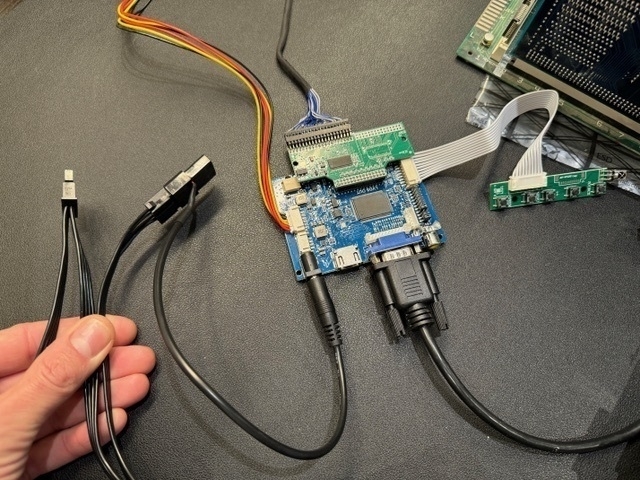 I also borrowed the metal internal frame from another SE/30, as well as some of the screws. Will have to figure out if that is temporary, or if I will need to source extra so the other one doesn’t have to do without.
I also borrowed the metal internal frame from another SE/30, as well as some of the screws. Will have to figure out if that is temporary, or if I will need to source extra so the other one doesn’t have to do without.
This weekend I 3D-printed a display bracket which allows the flat 8.4-inch LCD panel to sit flush in the space previously occupied by the curved CRT, here is the version I went for.
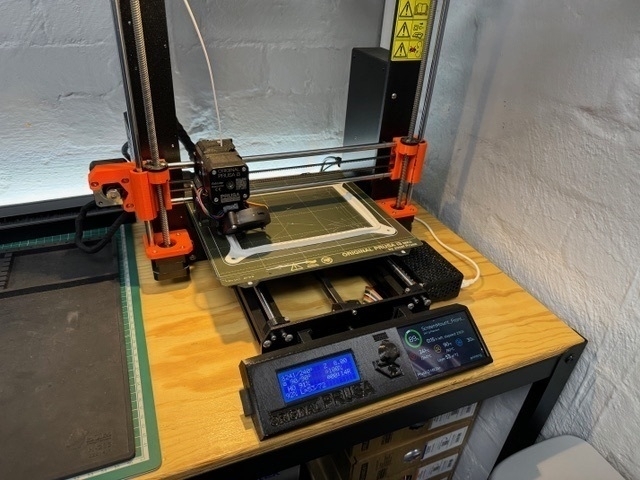 The next things I need to do are to re-cap the main logic-board, as the capacitors are showing signs of leakage, as well as figuring out a solution in terms of internally mounting the power supply and solidly attaching a short power extension cable and a power switch to the exterior of the case.
The next things I need to do are to re-cap the main logic-board, as the capacitors are showing signs of leakage, as well as figuring out a solution in terms of internally mounting the power supply and solidly attaching a short power extension cable and a power switch to the exterior of the case.
Mac84’s one has an Ethernet card which was designed primarily for the Macintosh IIsi, which uses the same PDS (processor direct slot) as the Macintosh SE/30, the difference being that it has a NUBUS card slot coming off at a right-angle, which then has the NUBUS card sitting parallel to the main logic-board. When installed in a Mac SE/30, that would have that NUBUS card occupying the space where the floppy drive and/or the hard drive sit, his solution was to de-solder that NUBUS slot, and replace it with a connector that is itself right-angled (I think this one?), such that the NUBUS card is sitting perpendicular to the logic-board.
It’s a neat solution, I may see if one of the Macintosh SE/30 models I have with an Ethernet card does have one of those models with the NUBUS slot, it is possible… If not, I may stick with just copying across data a different way, although it would be nice having networking ability!
Currently listening: OCT - “Spicy UKG mix 134bpm”
This week, I had someone leave a few older machines at my Store for me to securely erase and reuse/dispose of, and amongst them was Dell Latitude D600 from 2004. I removed and wiped the noisy 80GB IDE hard drive and replaced it with a 128GB mSATA SSD in an adapter, then installed Windows XP Professional, and managed to track down the missing drivers on the Dell website - good on them for still having them available!
It is in pretty good condition, but to let my Mac snobbery show, the hardware design is so boring and uninspired. It is as sexy (and as plastic!) as a lunchbox.
Anyway, this machine does have a ATI Mobility Radeon 9000 graphics chip, so I will have to give it a spin with some contemporaneous games…
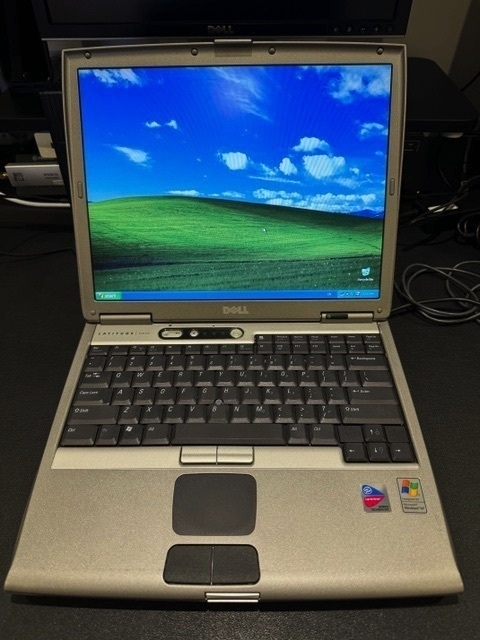
Currently listening: Mr Oizo - “Flat Beat”
It is already almost that time of year again, where Apple rolls out the newest iPhone and Apple Watch versions. The consensus amongst rumour sites seems to be the changes will be more evolutionary rather than revolutionary, but I am looking forward to replacing my Series 6 with either an Apple Watch Ultra 3 or Series 10, depending on the feature set and improvements each bring.
I hadn’t considered the Ultra previously, as I felt it was comparatively weighty and bulky, but I tried one on recently and the difference wasn’t as stark as I’d imagined. The screen size and brightness improvements more than make up for it anyway, not to mention the battery life!
Well, we will see what they announce in just over a week…
Currently listening: Capricorn - “20 Hz”