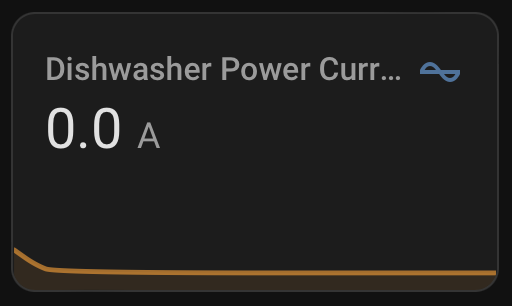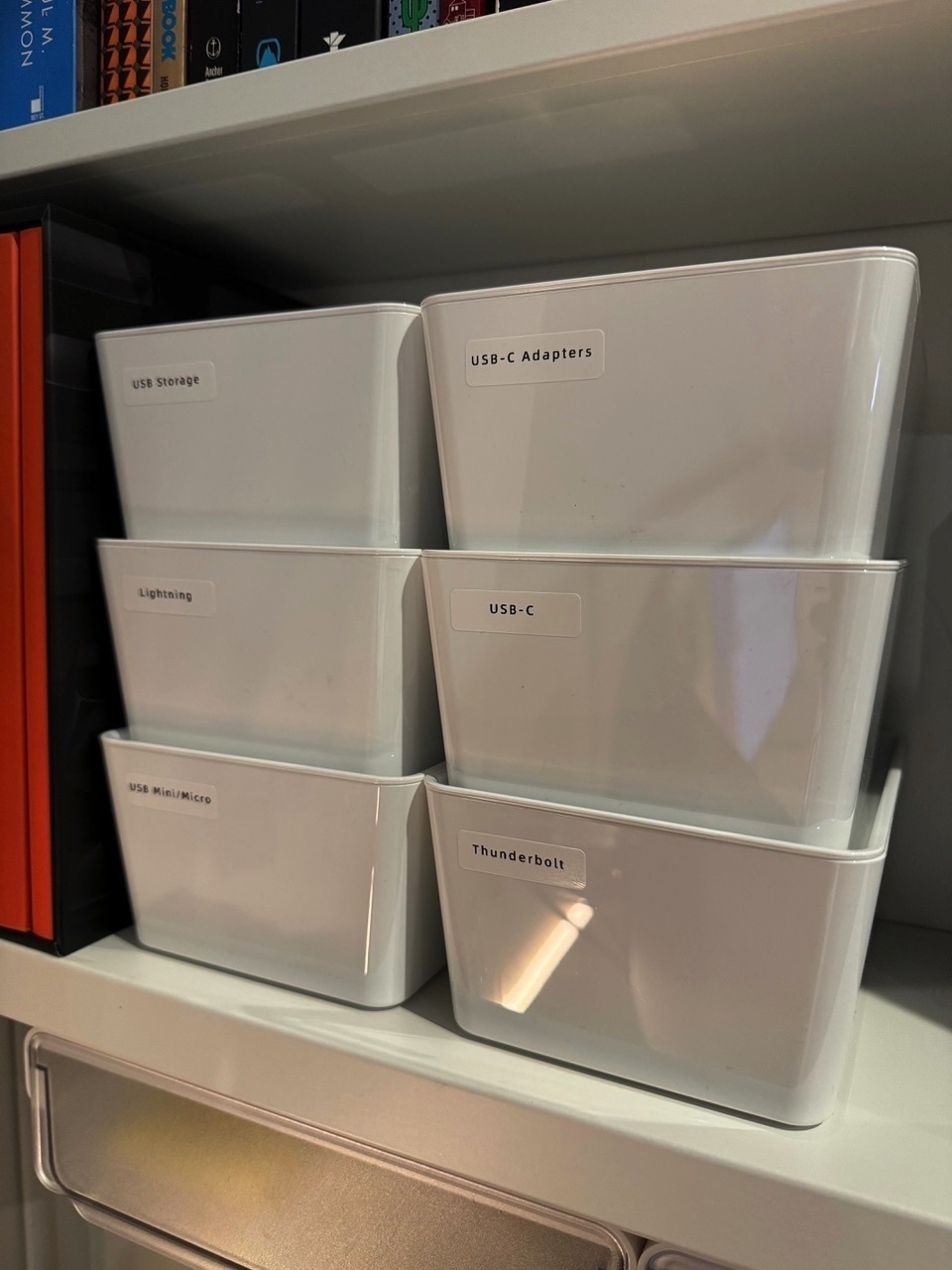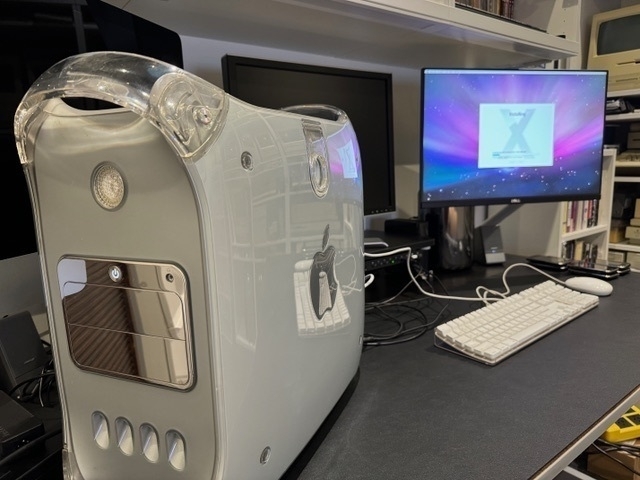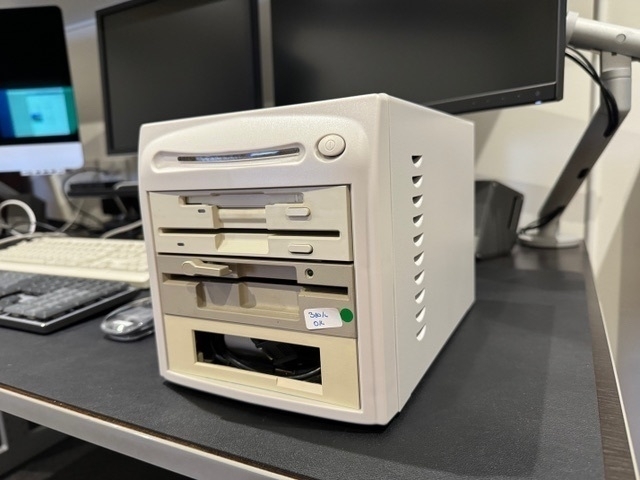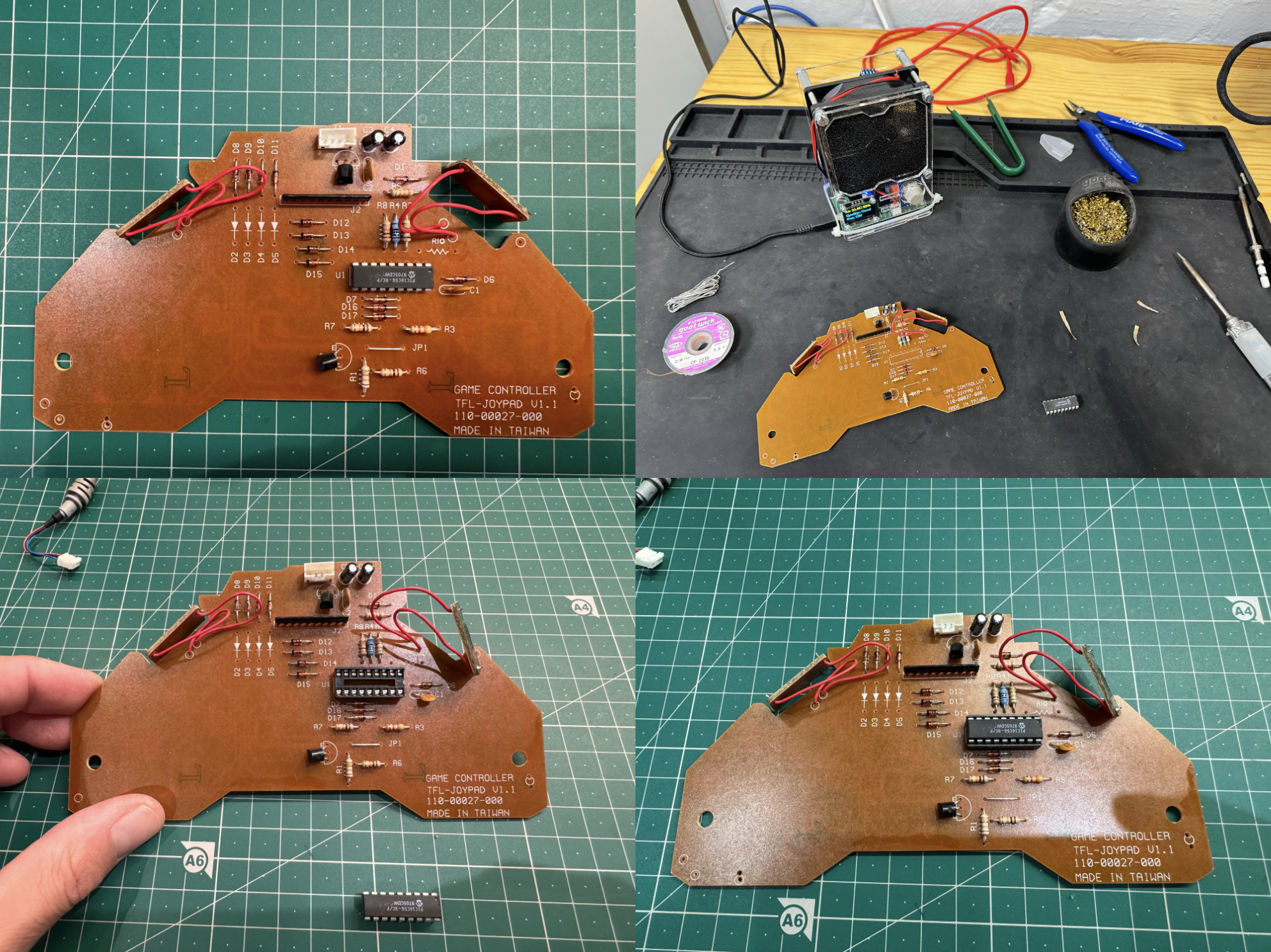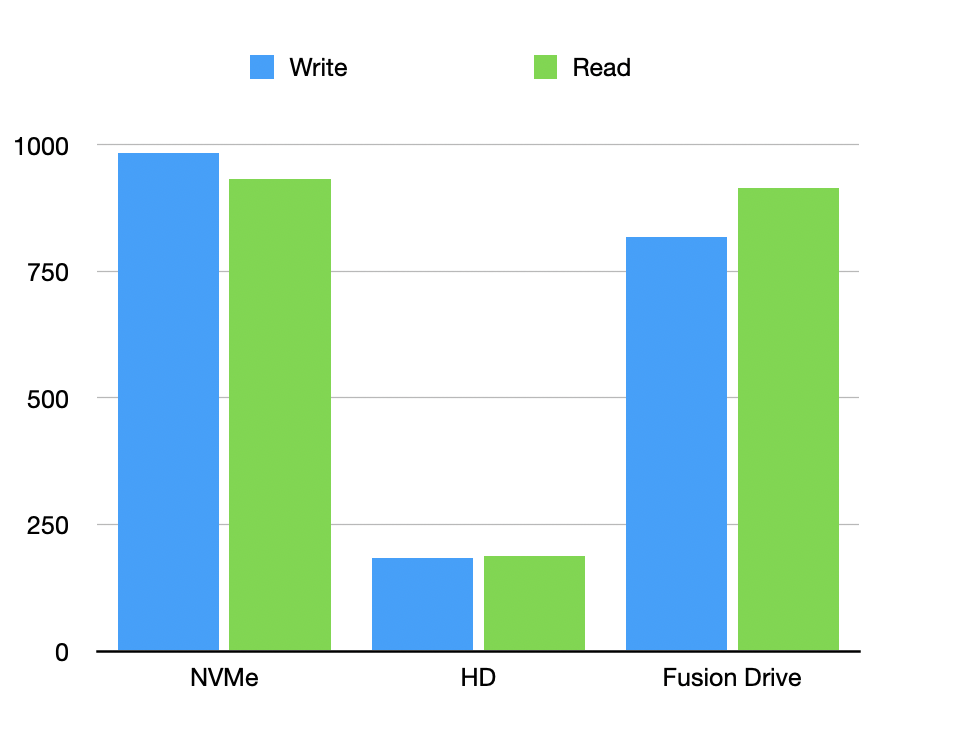1Password: I’ve been using and recommending their apps since 2010. Passwords are truly one of the great ills of the modern age, most people would probably prefer to visit the dentist than deal with ‘em, but the only safe option is to ensure they are strong and unique - a password manager makes all the difference in how easy they are to wrangle. One great feature of 1Password is “Watchtower”, which gives you a heads-up if any of the websites or services you have saved are known to have been compromised, letting you know it is a good idea to change that password.
Time Machine (Built in to macOS): It is said there are two types of people, those who back up, and those who will lose data. Back when Mac OS X 10.5 Leopard came out in 2007, one of the banner features was an automatic backup solution called Time Machine. In my opinion, this addition has made the biggest difference to whether the average person backs up. Completely non-scientific data (based on my asking people who come into my store) would suggest about 40-50% of Mac users have it enabled (although whether a backup is performed regularly is a different matter, unfortunately). No, cloud syncing of whatever flavour is not a real backup (case in point). Having the safety-net of a local second copy of your data is damn important…
Hazel: This software watch specific folders, and if the contents match certain criteria, performs selected actions… An example, I have a folder in my iCloud which Hazel on my Mac at home watches, and if a compressed file is added, it automatically decompresses it. Where this is useful is if I have a compressed file that is in a format the iPhone or iPad cannot open, I still have a way to access the contents… Another example, I have an “Auto Process” folder within my Downloads folder on my Mac, where if I drag in a Screenshot it will import a copy into Photos and then delete the original.
PasteBot: A Mac user from 1984 falls into a temporal wormhole, they are suddenly in 2024, and are sat down in front of a modern Mac. One thing you wouldn’t have to explain is how copy/paste and the clipboard work, it’s exactly the same! Whilst this is great is some ways, wouldn’t it be nice if there was a browsable history to the clipboard, or the ability to have multiple items? PasteBot does these and more… I use it at my Store with some buttons on my Stream Deck, so I can copy a series of text items from and to different apps, it makes a massive difference to efficiency.
Currently listening: BreakStation - “Gundam Hearts - a breakcore mix”
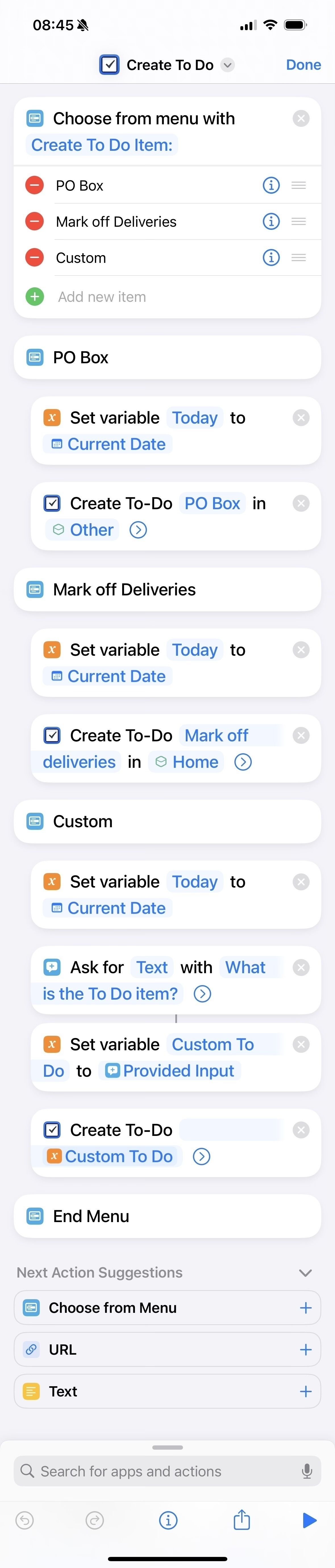

 The problem is, despite there being two of them, I am running out of space! The solution I have come up with is to remove both of those, cut the wood panel between the two exisiting holes to create one large rectangular hole, and install
The problem is, despite there being two of them, I am running out of space! The solution I have come up with is to remove both of those, cut the wood panel between the two exisiting holes to create one large rectangular hole, and install  Now, it does mean I have to disconnect and pull out every cable to route them back through the new frame, certainly not a small job, but I think it is about time I pulled out the entire rack and gave it a good dust-out anyway…
Now, it does mean I have to disconnect and pull out every cable to route them back through the new frame, certainly not a small job, but I think it is about time I pulled out the entire rack and gave it a good dust-out anyway…