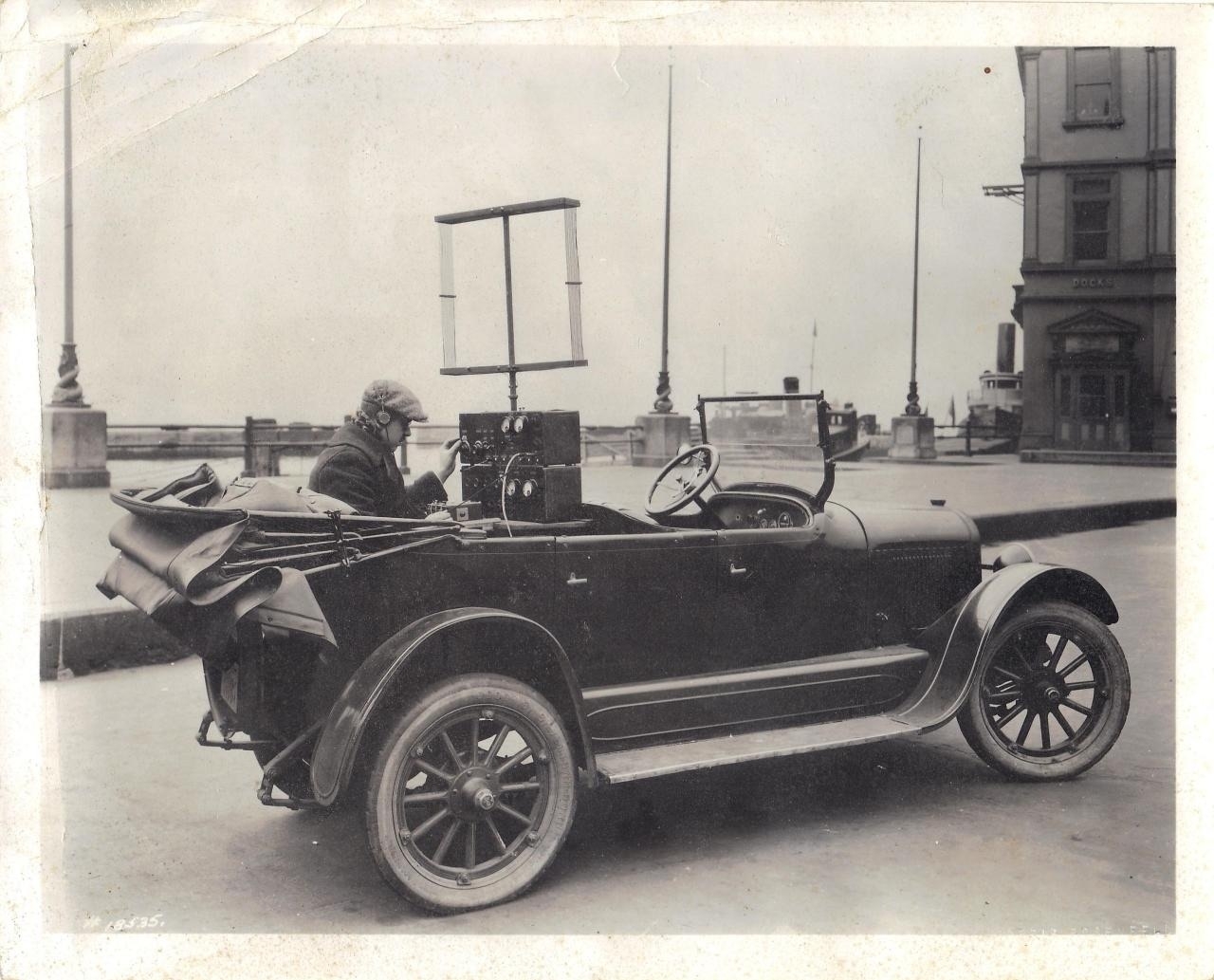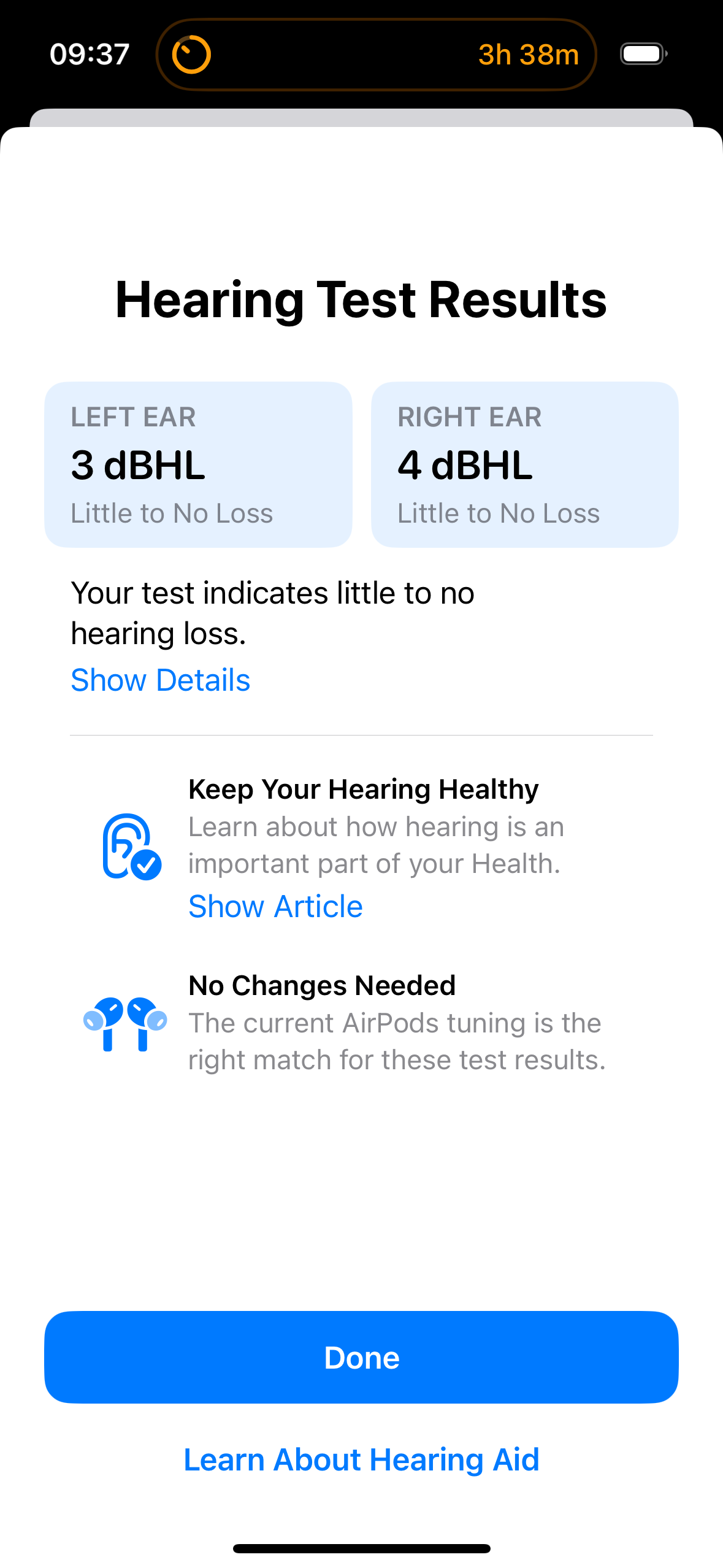This week, I went through the process of setting up “Copyparty” through Container Manager on my Synology NAS. I have set it up as read-only for the main folders, and I have also set up a write-only folder called “drop box” (bear in mind that’s a reference to old-school classic Mac file-sharing, not to Dropbox). Periodically I’ll do a one-way sync of the main folders across from my primary archive, rather than complicating matters by potentially making changes on either copy and having to then perform a two-way sync.
I have already tested Copyparty on my beige Power Macintosh G3 Minitower through Classilla, as well as Internet Explorer v5.2.3 for Mac - the former was happy with the standard version as well as the basic version, the latter only worked with basic version. Neither worked with HTTPS, not that I was expecting it to!
Next up, I’ll be configuring FTP access within Copyparty as well and testing that, as well as trying it on even earlier hardware/software combinations.
I’m quite happy with Copyparty so far, it’s great having another option to bridge between the old and new worlds :)
Currently listening: Terranova - “Concepts”