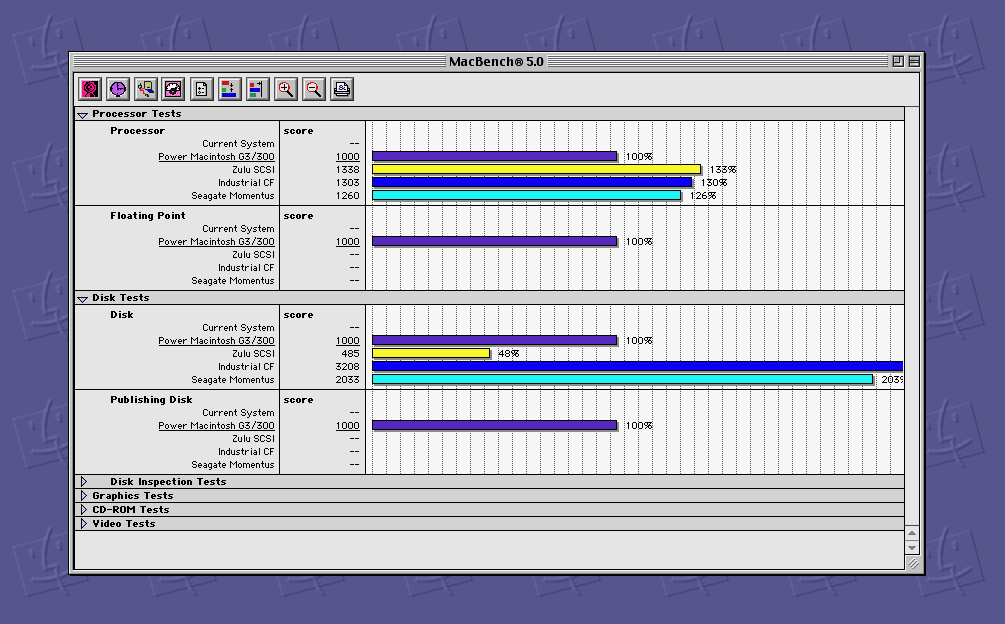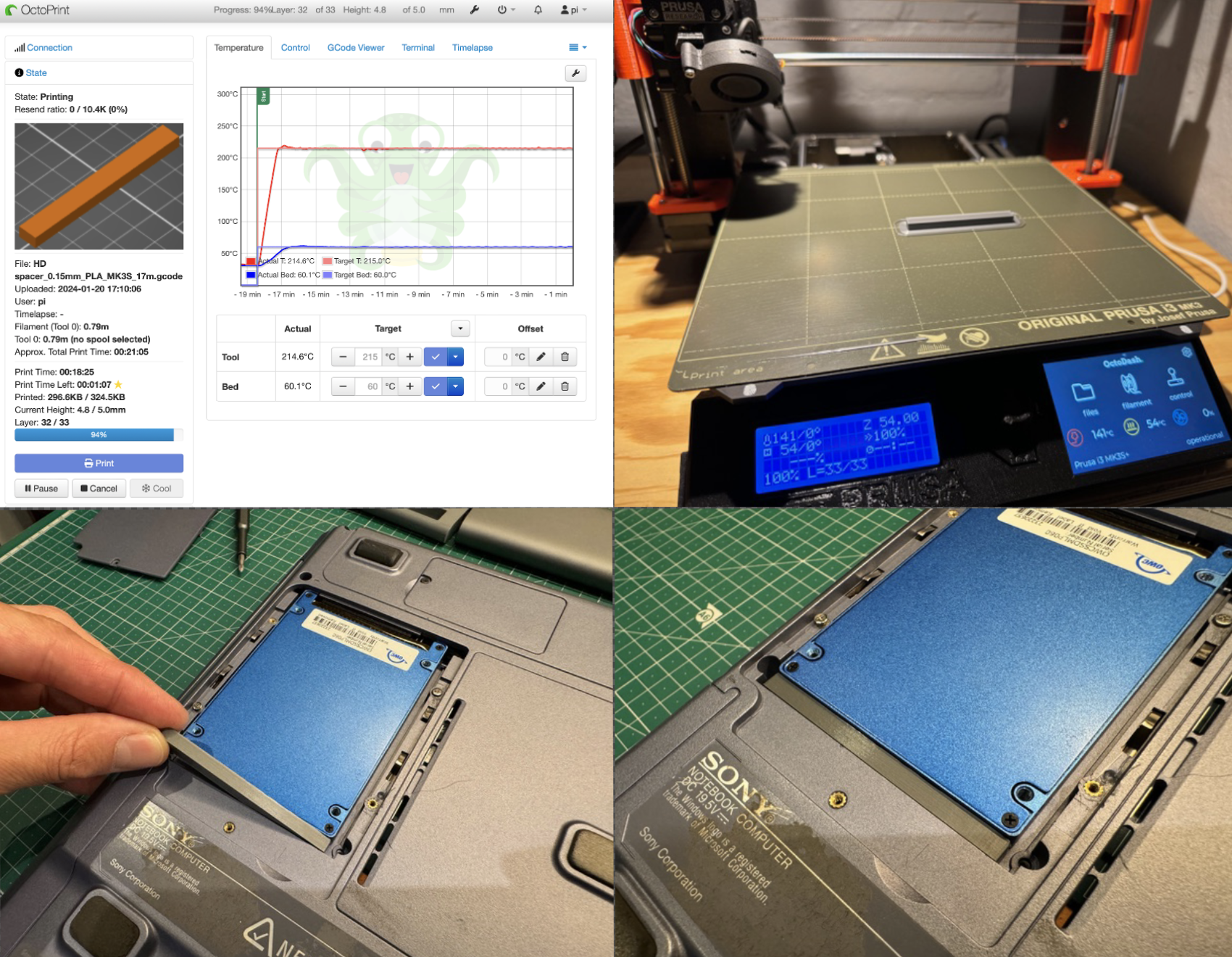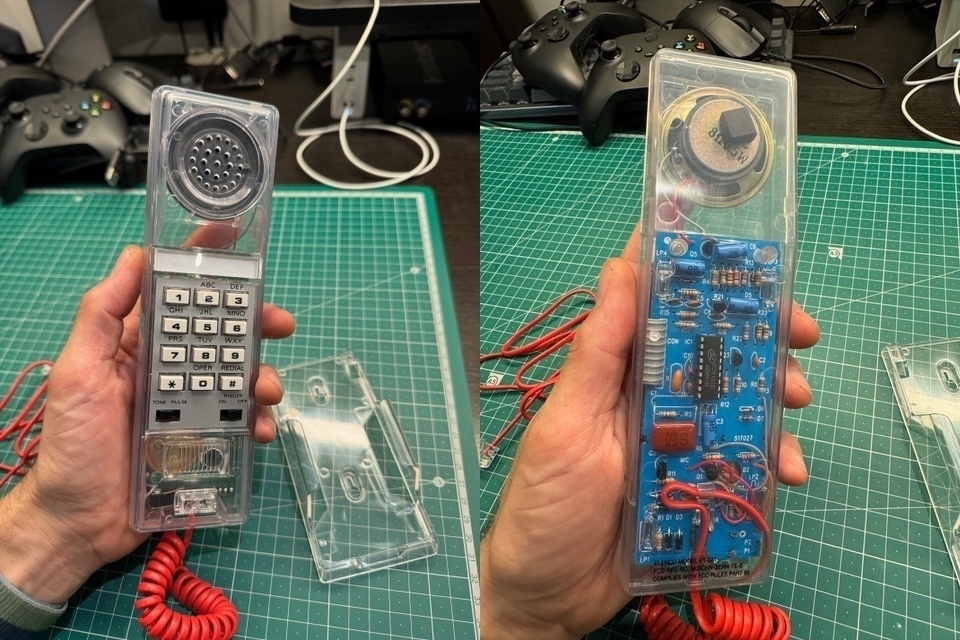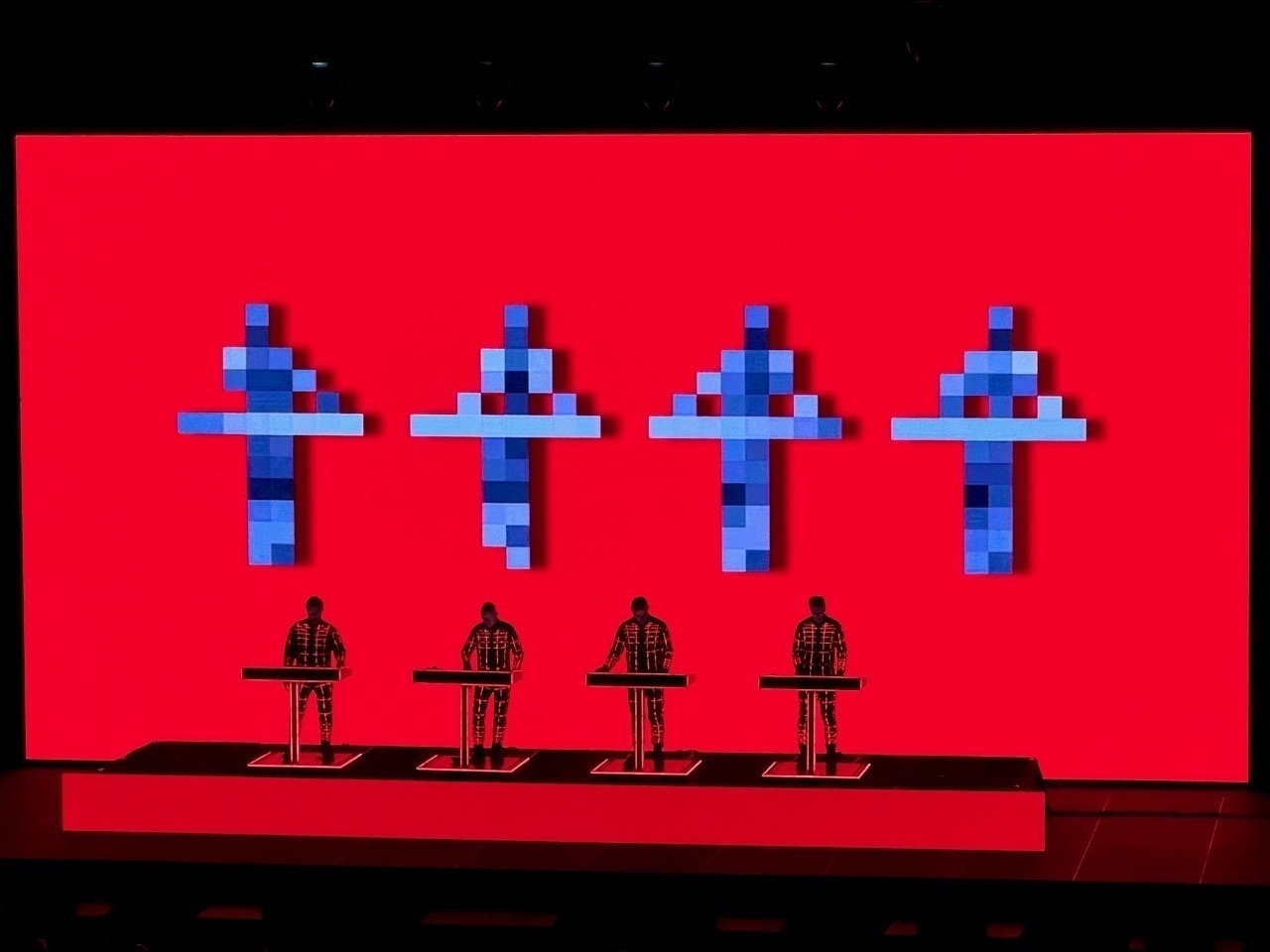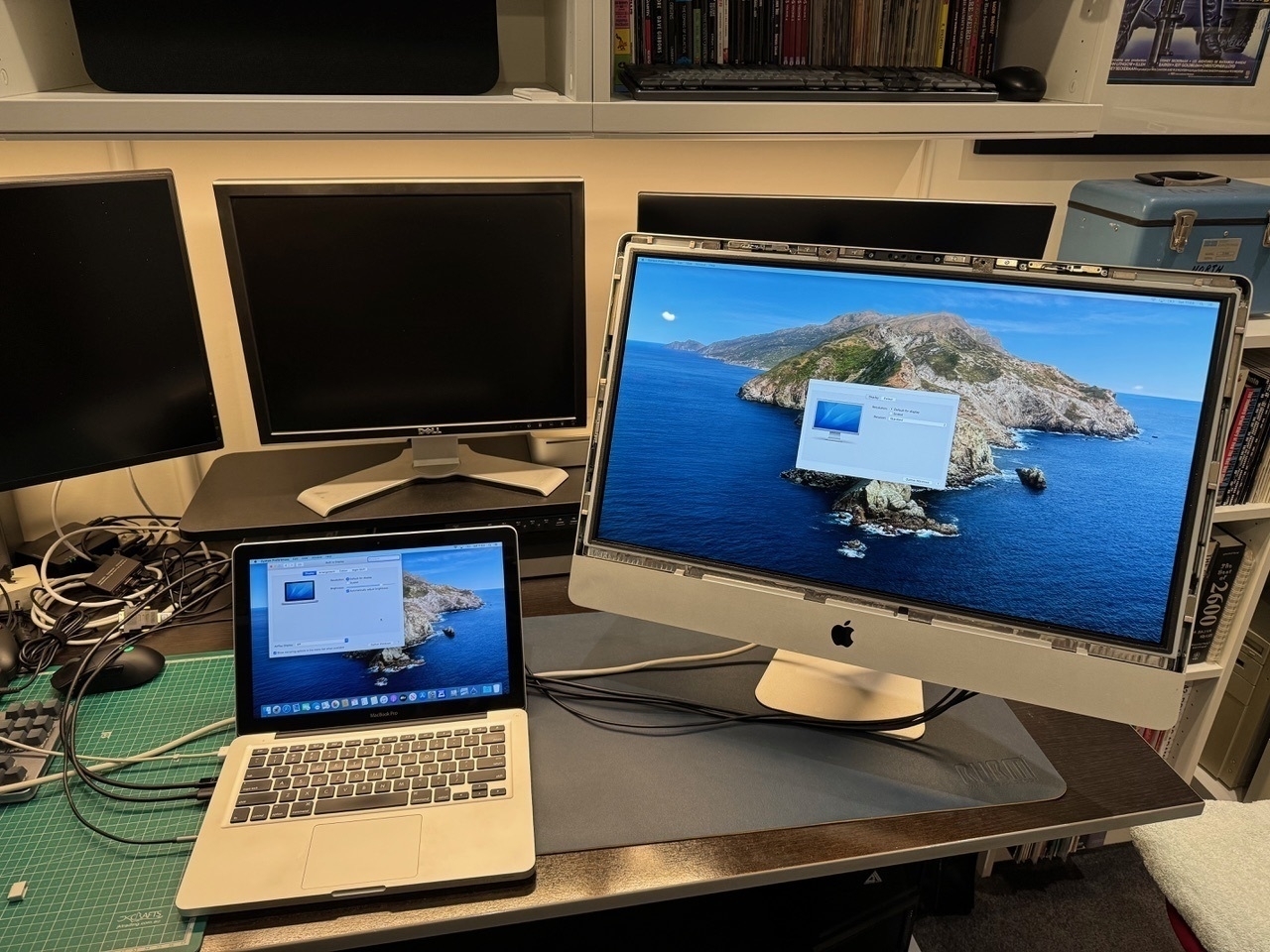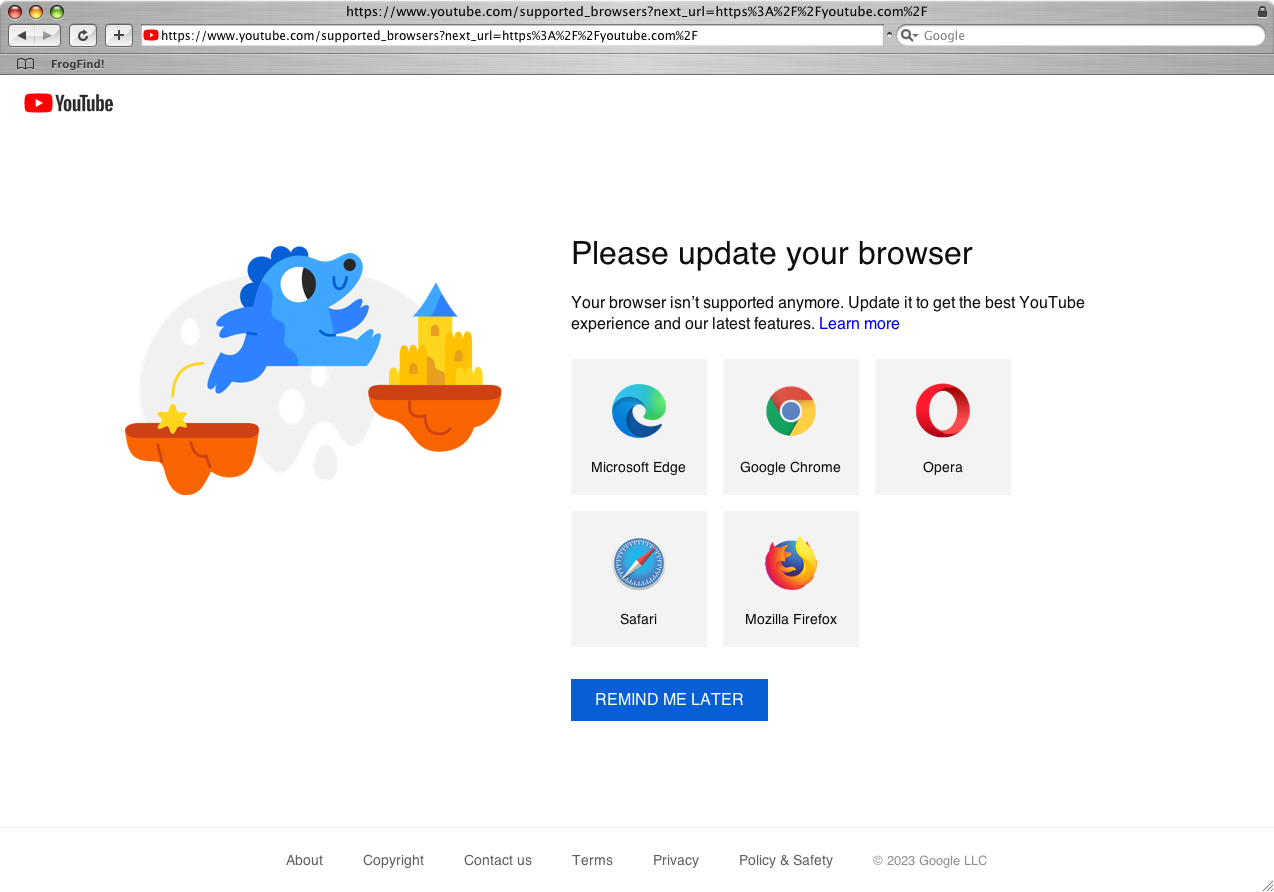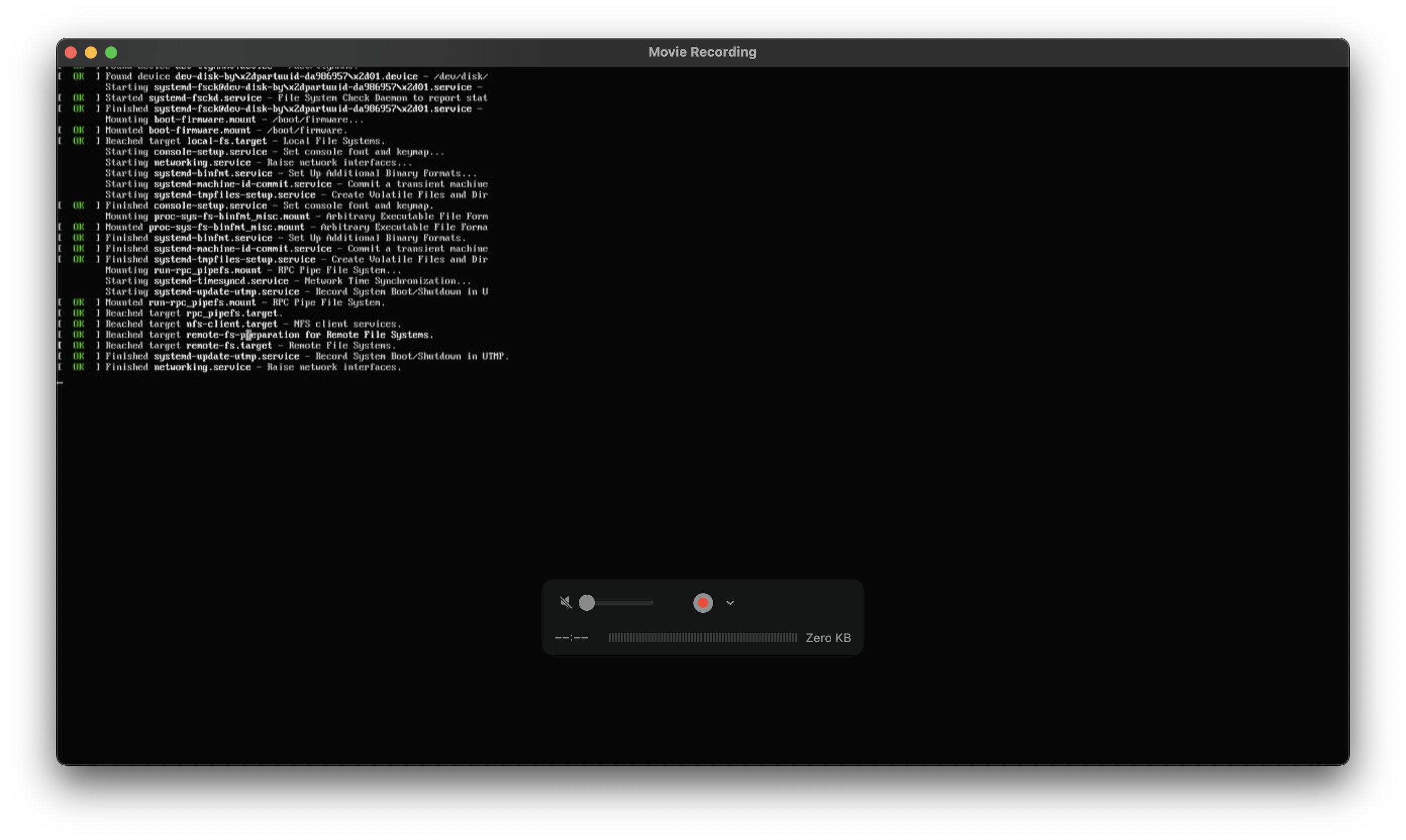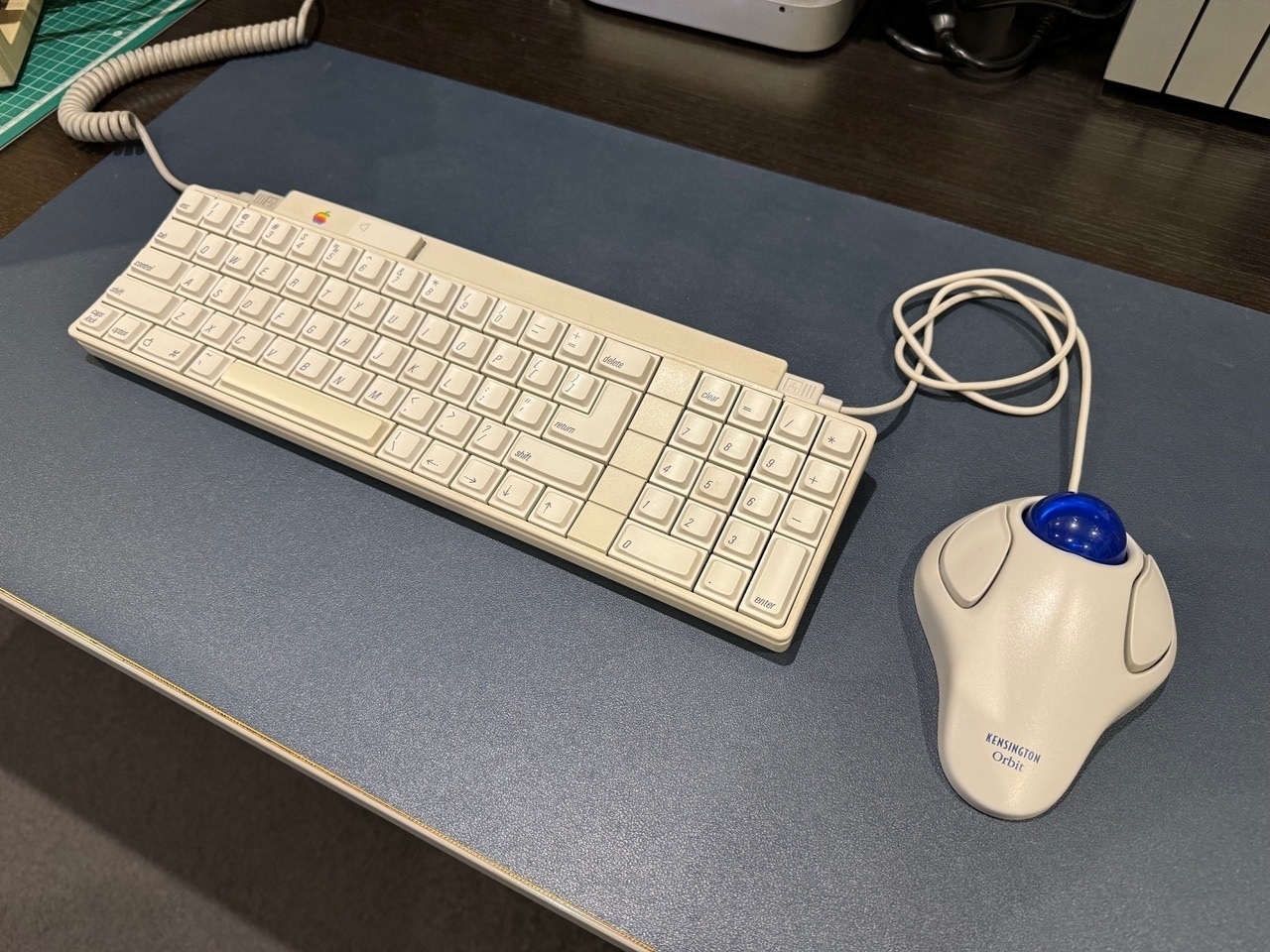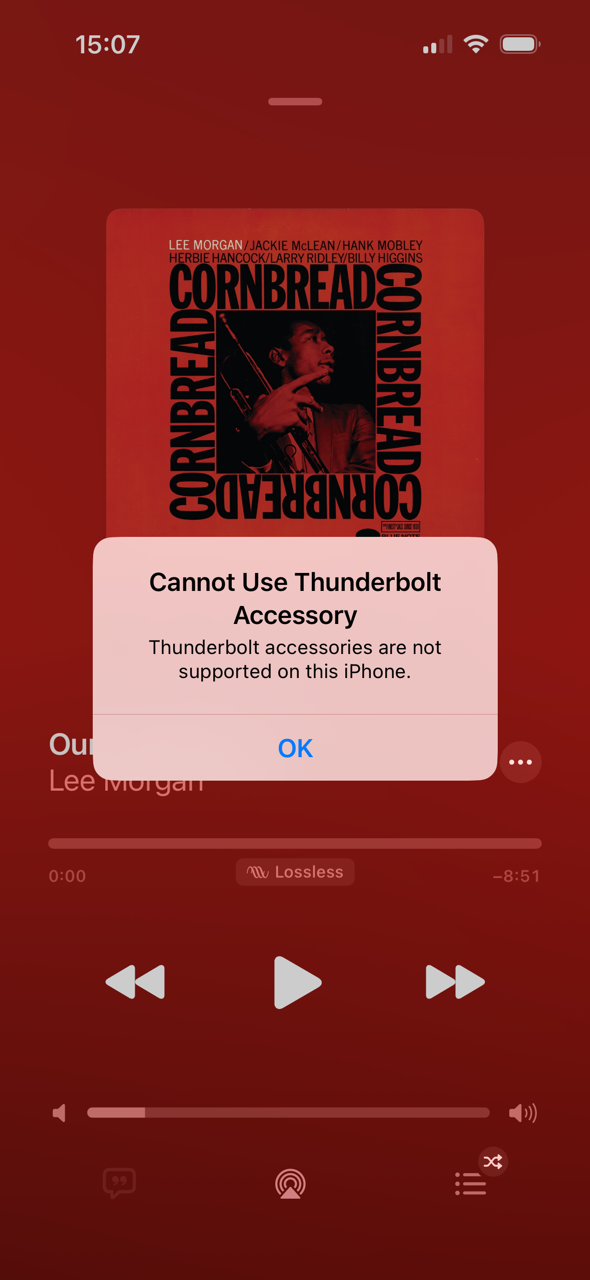About four years ago, just before the COVID era began, I had become very frustrated with some issues I was experiencing with my smart home devices, primarily the dreaded “no response“ message in Apple’s Home app.
I had in my house at the time what I thought was a fairly decent set-up in terms of home networking, with desktop machines wired and a combination of an AirPort Time Capsule and two AirPort Extremes with a wired backbone running our Wi-Fi network. After a fair bit of internet research, and a false start of trying a Linksys Velop mesh system, I finally settled on the Ubiquiti UniFi range.
There is nothing like the geeky joy of falling down a technological rabbit hole, learning a bunch of new stuff, and then the result being a completely overkill solution! I put in 5 Access Points, a 24 port switch, and a controller/router that is more intended to run a small to medium business :) I also changed over our security cameras, so a single management set-up is a bonus.
All of this did indeed resolve the initial problem with Wi-Fi devices, and I have continued to refine my smart home set up. It is not completely perfect, and one niggling problem recently has been a single Zigbee temperature/humidity sensor that inconsistently stops responding, yet another of the same type that is located much further away does not! I have another of the same type on order to see if it is the specific unit that is the issue.
I have also more recently swapped out some of my Wi-Fi devices for Thread versions, and overall I am finding Thread to be fairly reliable and self-healing, as promised.
Eventually, I will switch over my smoke alarms and some door locks to smart versions, but I will have to be really satisfied with reliability due to how vital proper functionality is with both.
Lastly, another project I have just started the journey on is figuring out a way of pumping water from a rain tank into the garden, and also having that controllable/measurable via Home Assistant, which I run partially integrated with Apple Home as a testing ground for experimental projects…
Currently listening: FIREWALKER - “low poly racing mix”
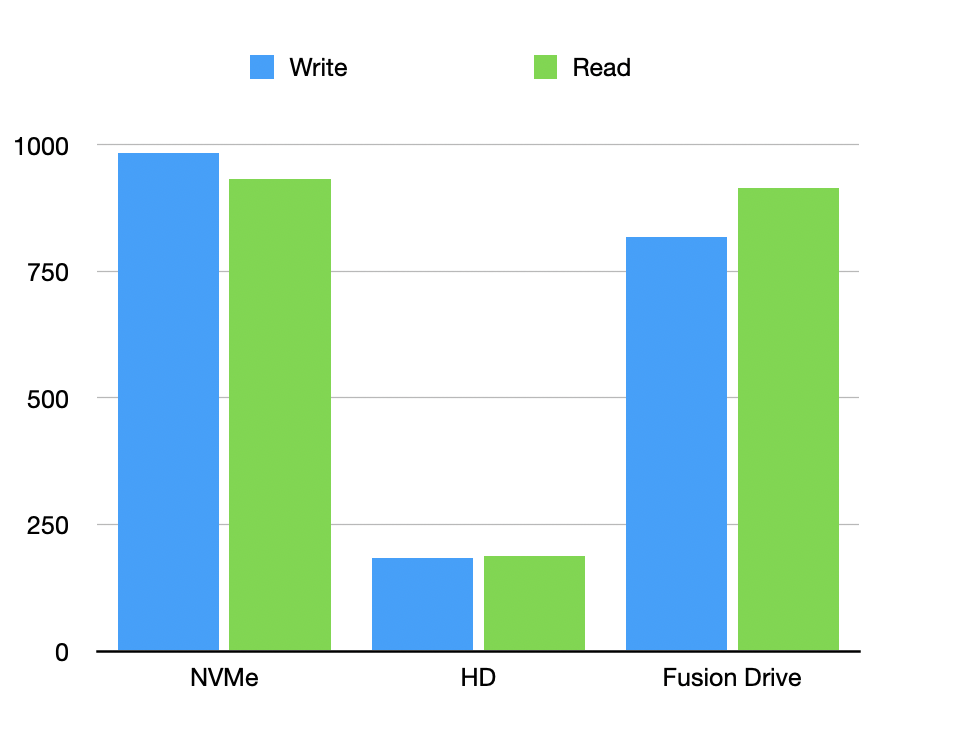


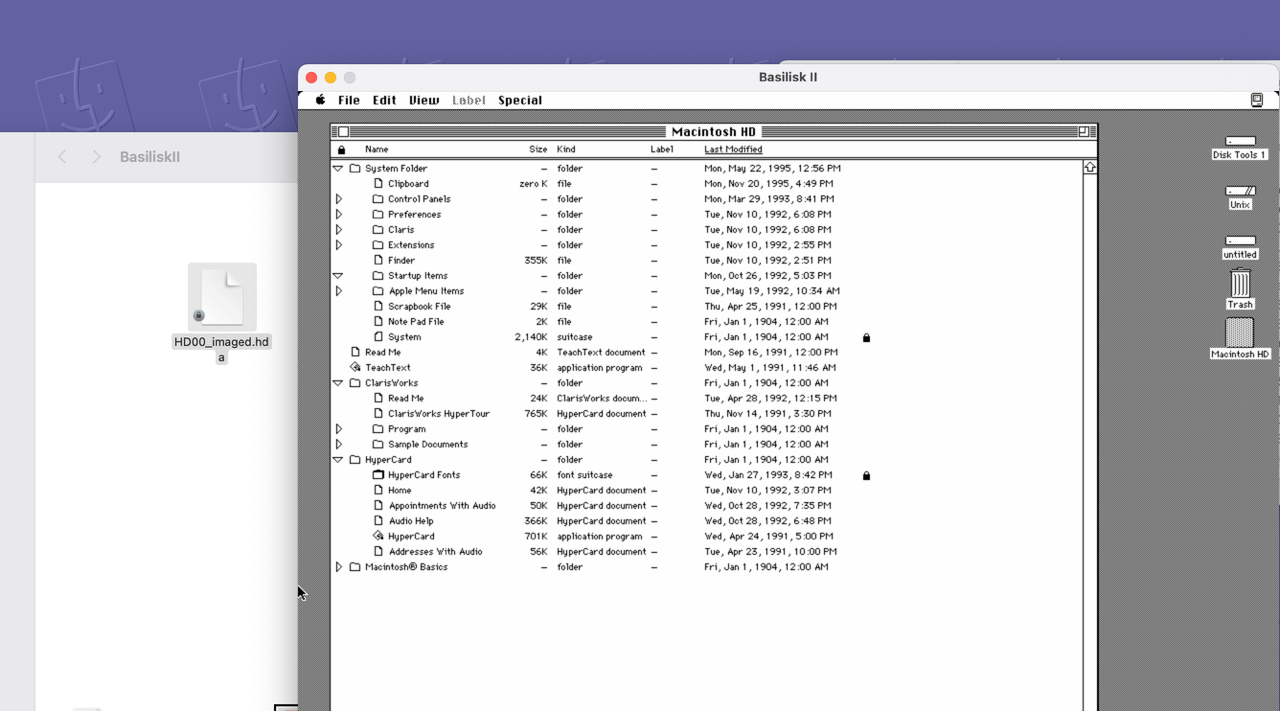 Currently listening:
Currently listening: