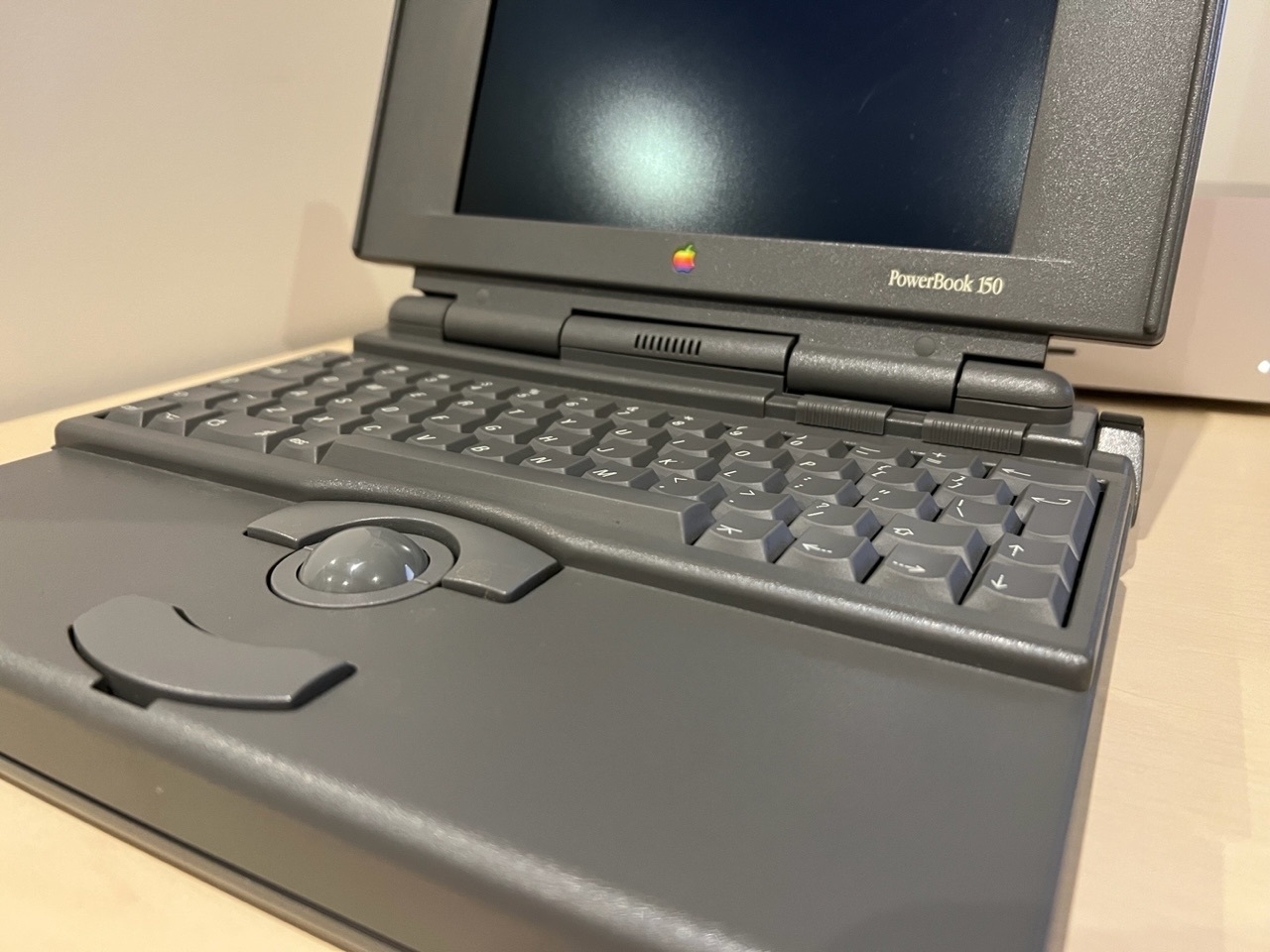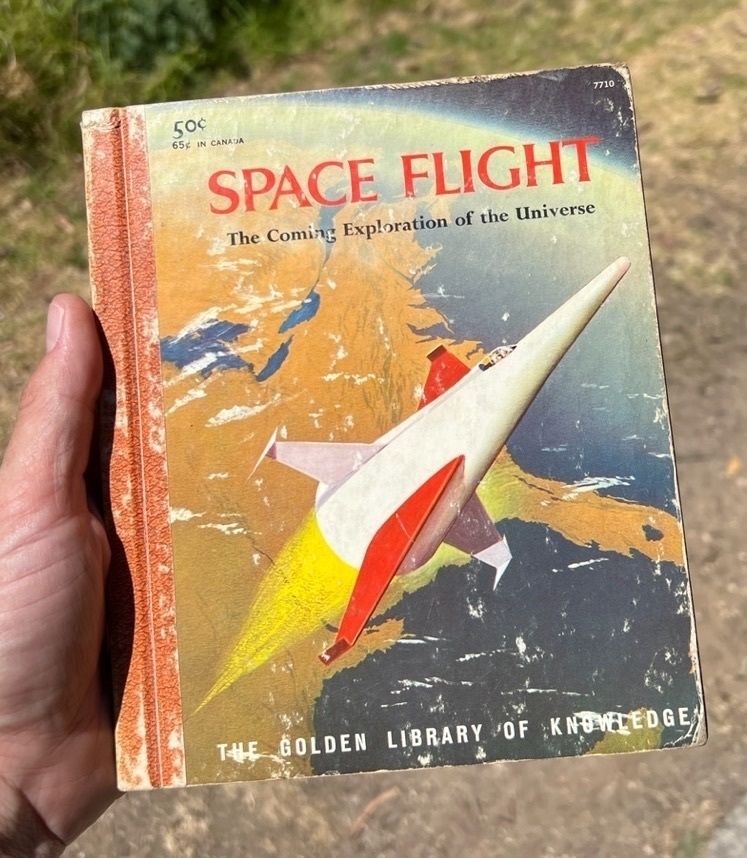Gee, maybe this should be called “What’s not behind my TV?”…
I had pre-ordered a few months back a new bias lighting / back lighting kit called the “Lytmi Fantasy 3” to replace a failing LED strip that I had connected via a Smart WiFi plug and the tiny Apple 5W USB adapter. That LED strip in the end only worked when held at an angle using duct tape, and I had been on the look-out for years for the right replacement. I knew I wouldn’t be happy with one of those back-lighting kits that had terrible latency, let alone one that used a camera at an angle above the TV aimed at the screen.
When I saw a YouTube review of this model, I was very interested! It ticked all the boxes… My unit arrived this week, and so now time to install.
When I took the TV (65-inch Sony Bravia) off the wall, I thought I would take a picture to go over all the other clobber that is hidden there…
From middle top clockwise there is a wall-plate with two HDMI outlets that come from across the room where a sideboard sits, that connection is for a Wii U and a Switch, there is a HDMI repeater there as well due to the signal being borderline with the 7.6m Amazon Basics HDMI cable - most likely due to an HDMI splitter at the other end. I was originally planning to use one HDMI run for the Wii U and one for the Switch, but ran out of inputs on the TV.
There is more cable conduit on the right, mostly for additional capacity when needed, along the bottom right to left is a power outlet for the TV and the Apple TV, the centre speaker below with the IR bar for the Wii U, a wall-plate with 3x Ethernet outlets (the fun part with that was drilling through the concrete slab below and behind the wall to reach the rack I have in the garage), then a bunch more cables hidden in the conduit on the left, including an IR repeater. Top left is the Apple TV and next to it is the Home Assistant Yellow, between them a recessed power outlet. Finally in the middle is the TV wall mount, and behind that a recessed wall alcove to fit the console of our Bose CineMate 520. There is gap below that which contains a bunch of the speaker wires, as well as a special (optical?) HDMI cable I had to run for the PS5, also across the room.
All this so I could replace an IKEA cabinet I had previously wall mounted below the TV, everything else that had been in that I moved to a side-board I mentioned which sits across the room. I also moved the TV down slightly as it had been too high before.
I will post again once I have set up and used the new back-lighting kit, hopefully it meets my high expectations!
Currently listening: LTJ Bukem - Twilight Cosmic D&B Set
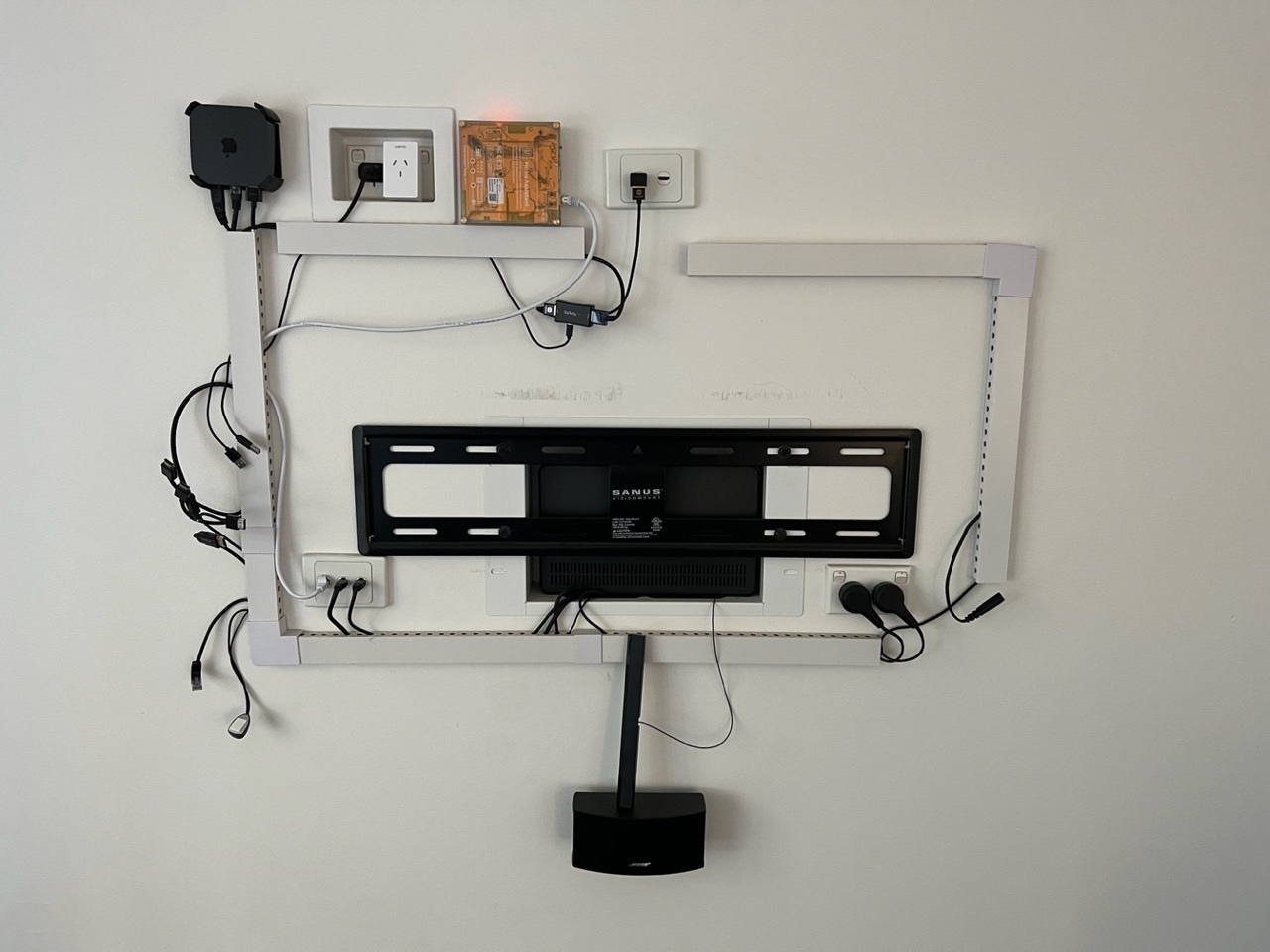

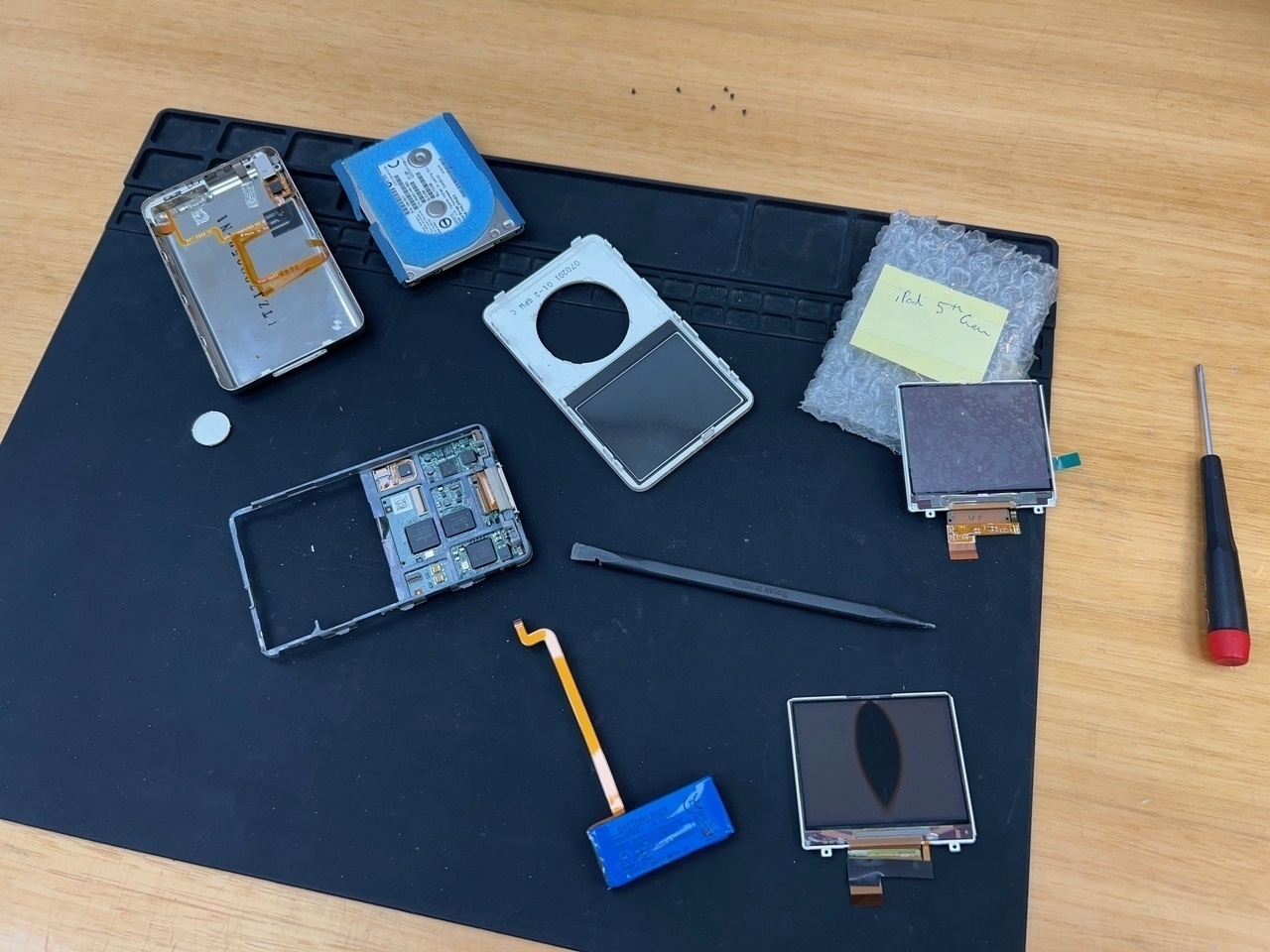
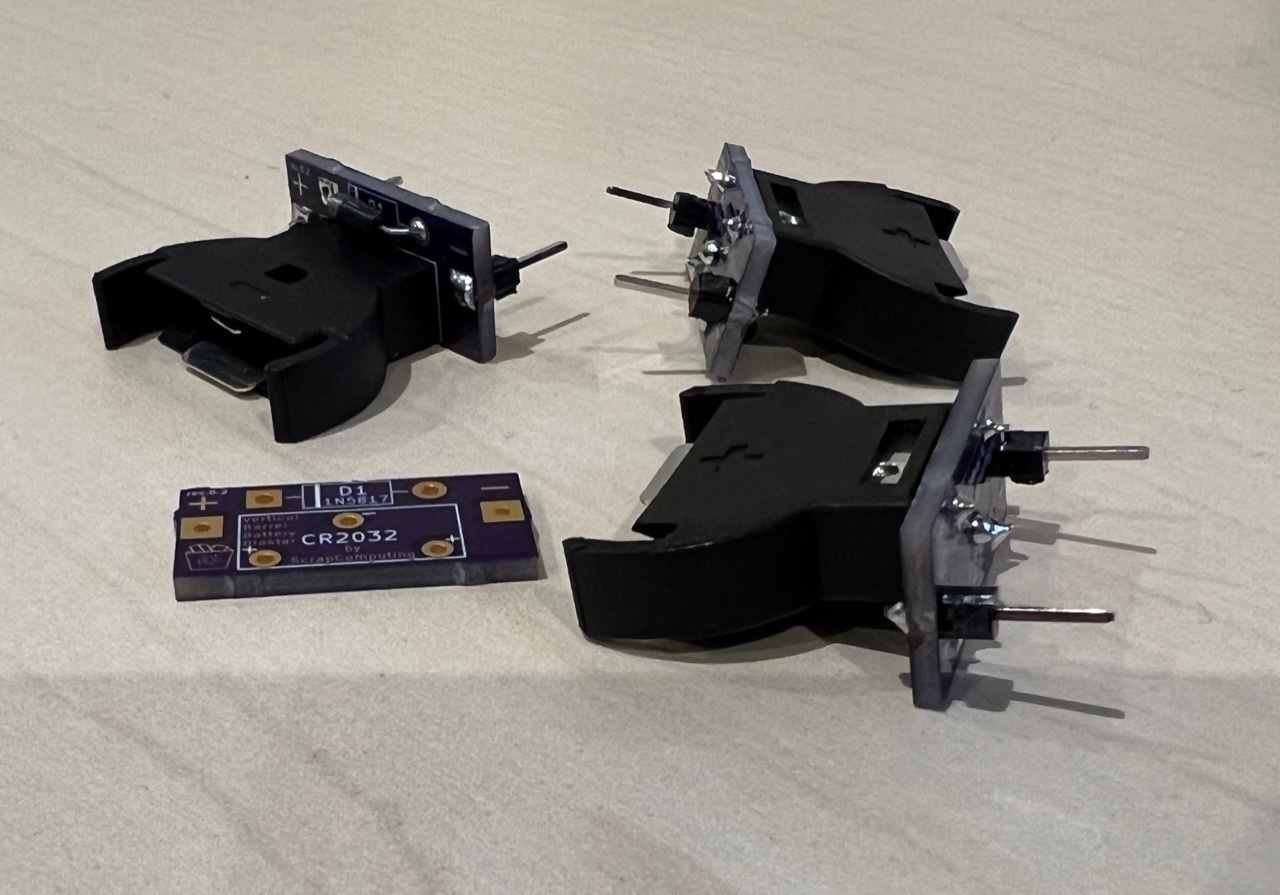 Currently listening: ["Paul Allen's Mix (Ambient, Jungle, Jazzy, 90s DNB Mix)"](https://www.youtube.com/watch?v=HD9I4L5klGo)
Currently listening: ["Paul Allen's Mix (Ambient, Jungle, Jazzy, 90s DNB Mix)"](https://www.youtube.com/watch?v=HD9I4L5klGo)
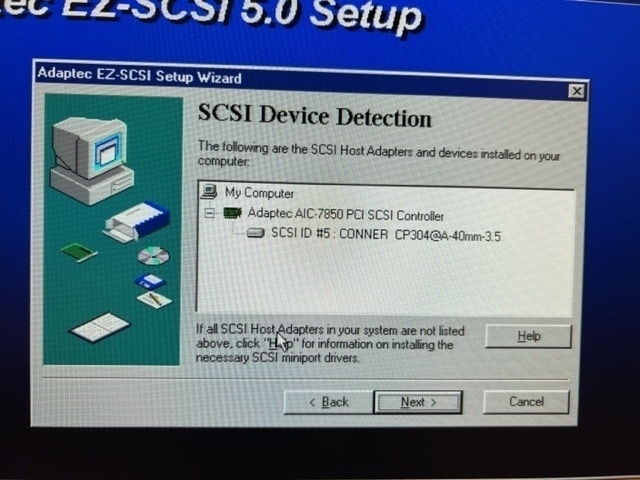
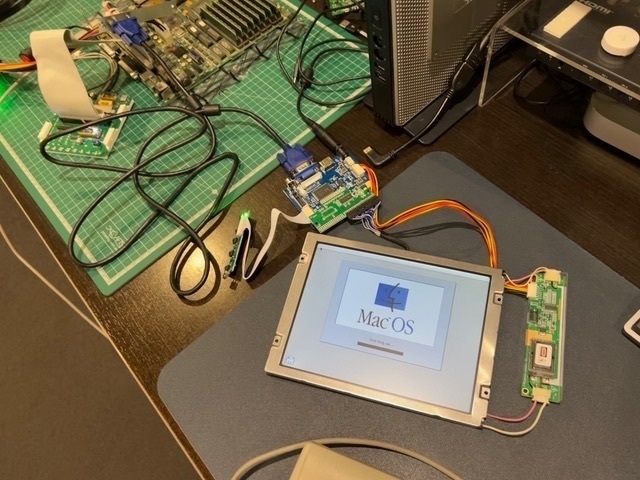
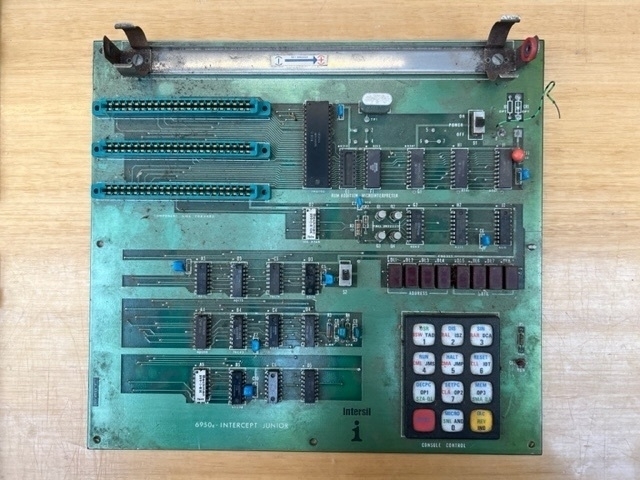

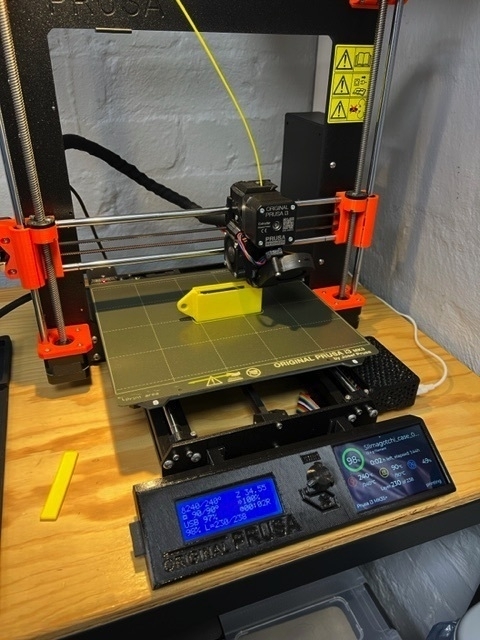
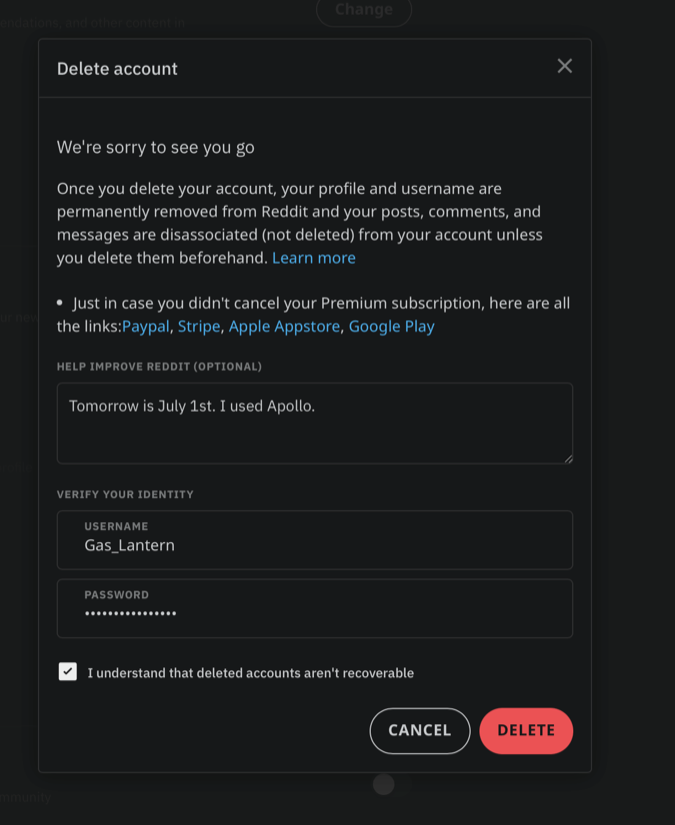
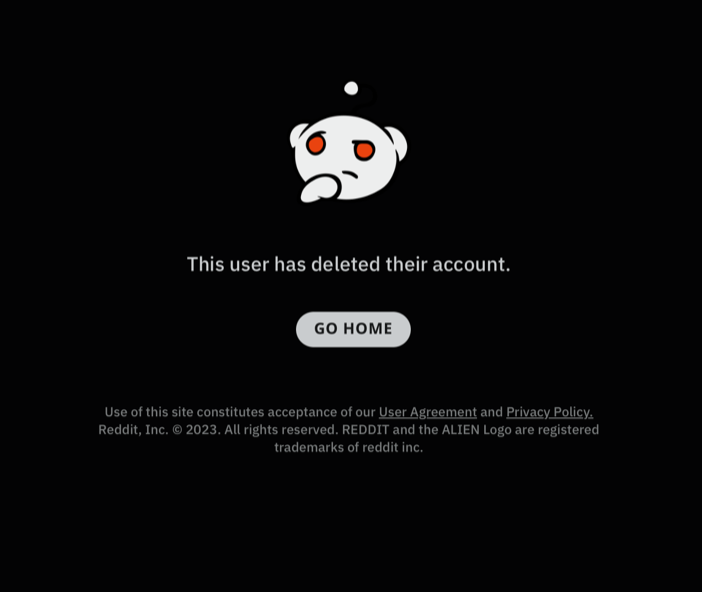
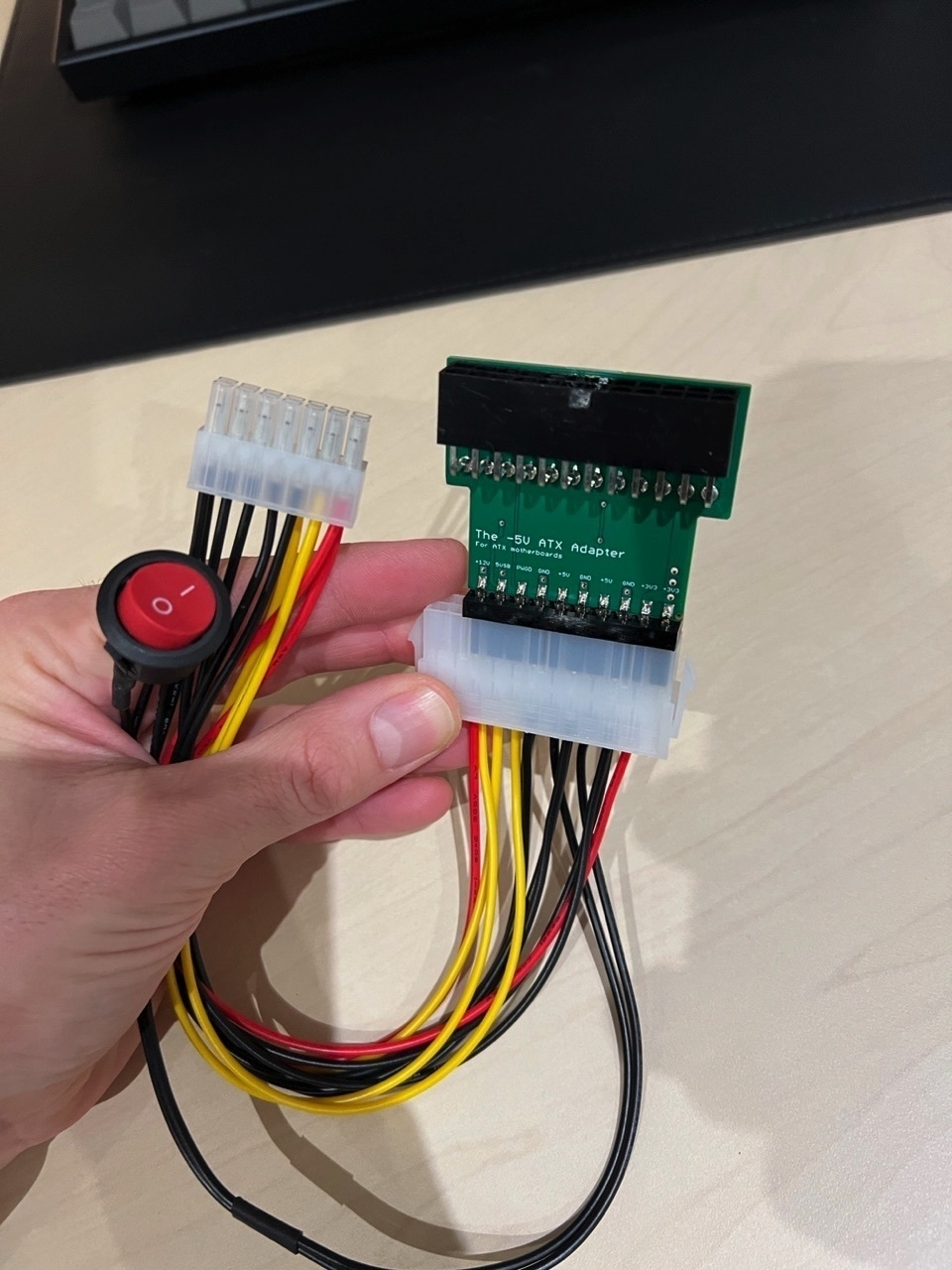
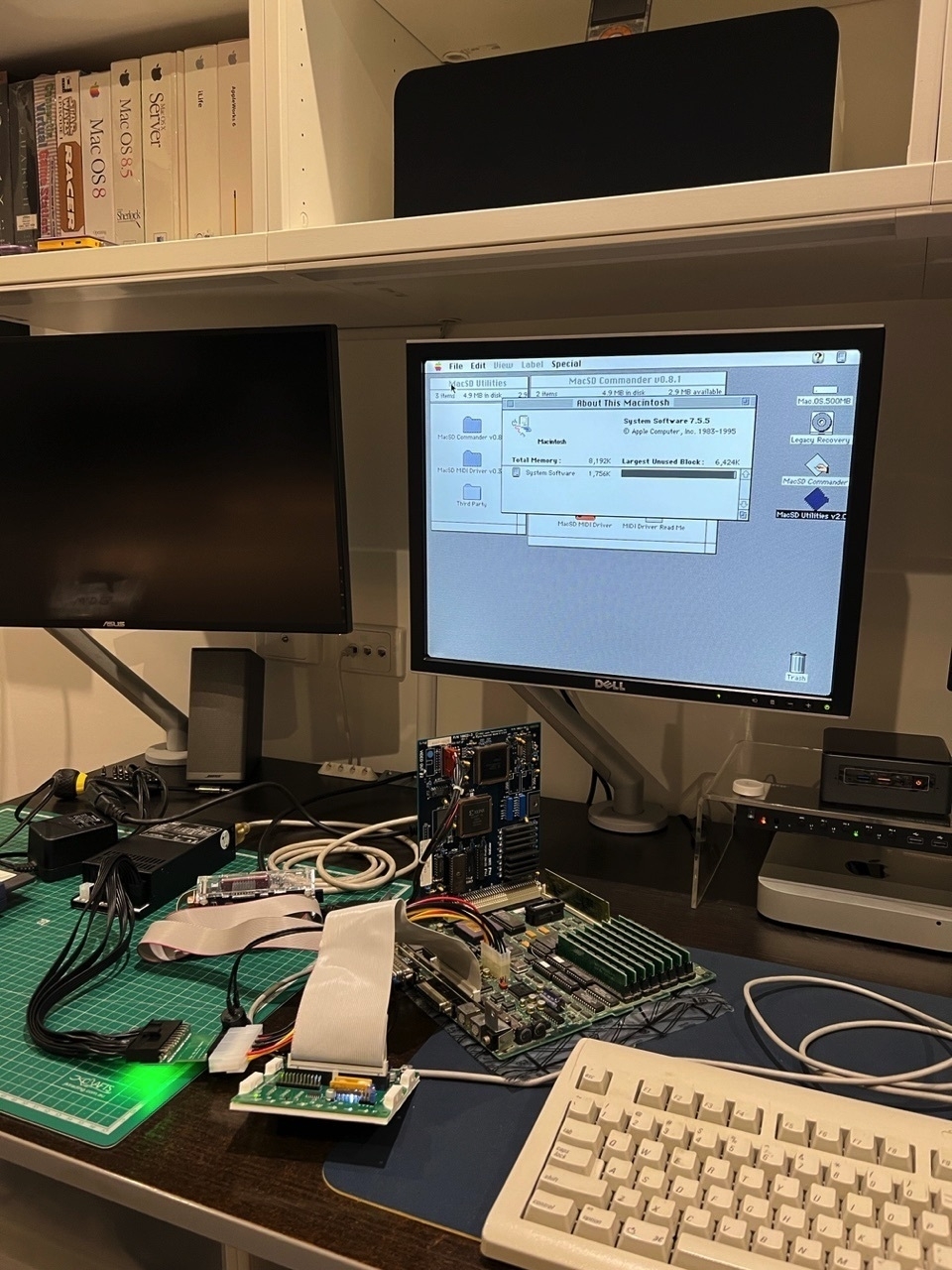 Currently listening: [Urban Flavour - Modern Jazz Drum n Bass (1998)](https://www.youtube.com/watch?v=8voQp7KDsng)
Currently listening: [Urban Flavour - Modern Jazz Drum n Bass (1998)](https://www.youtube.com/watch?v=8voQp7KDsng)
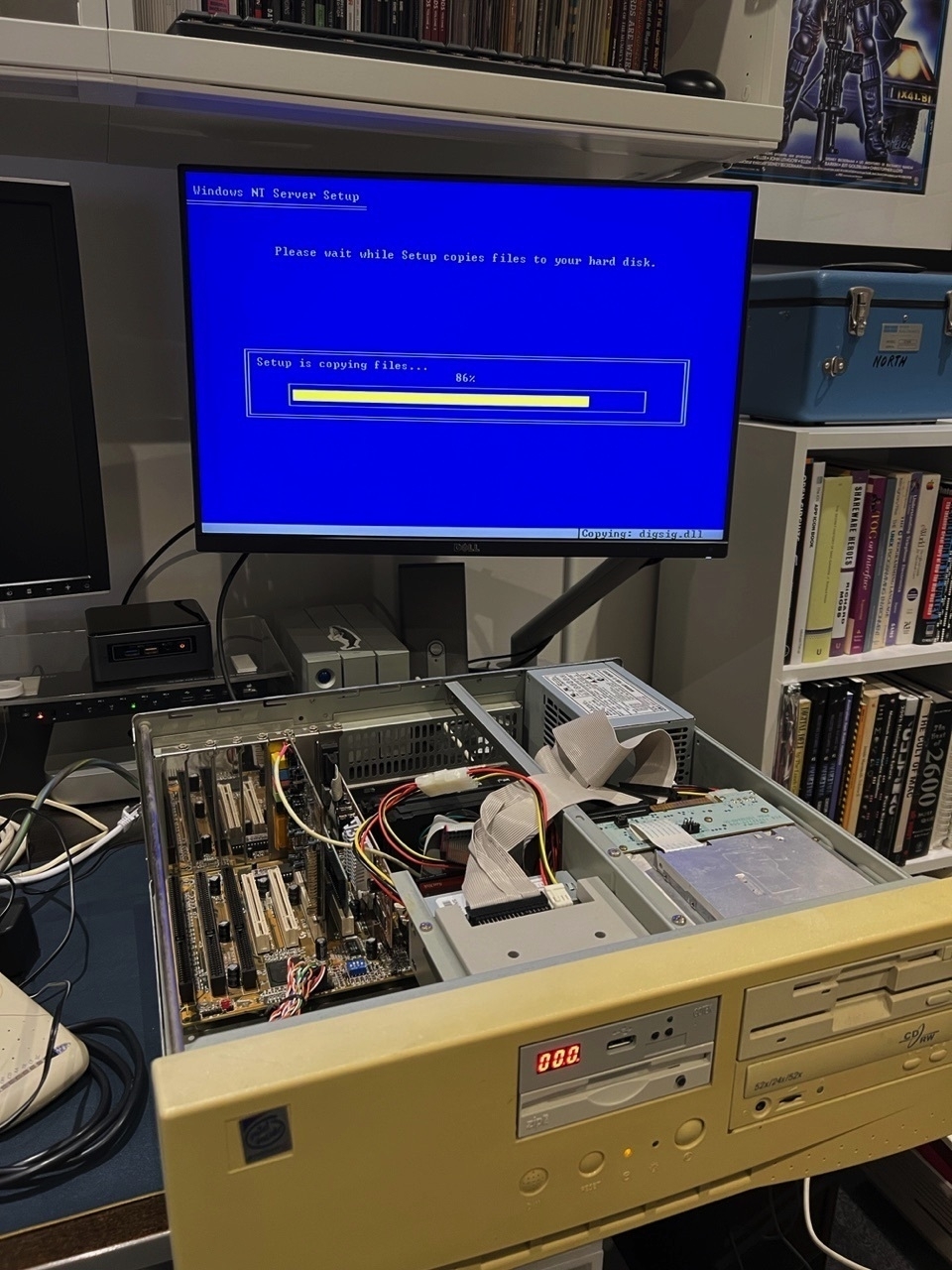

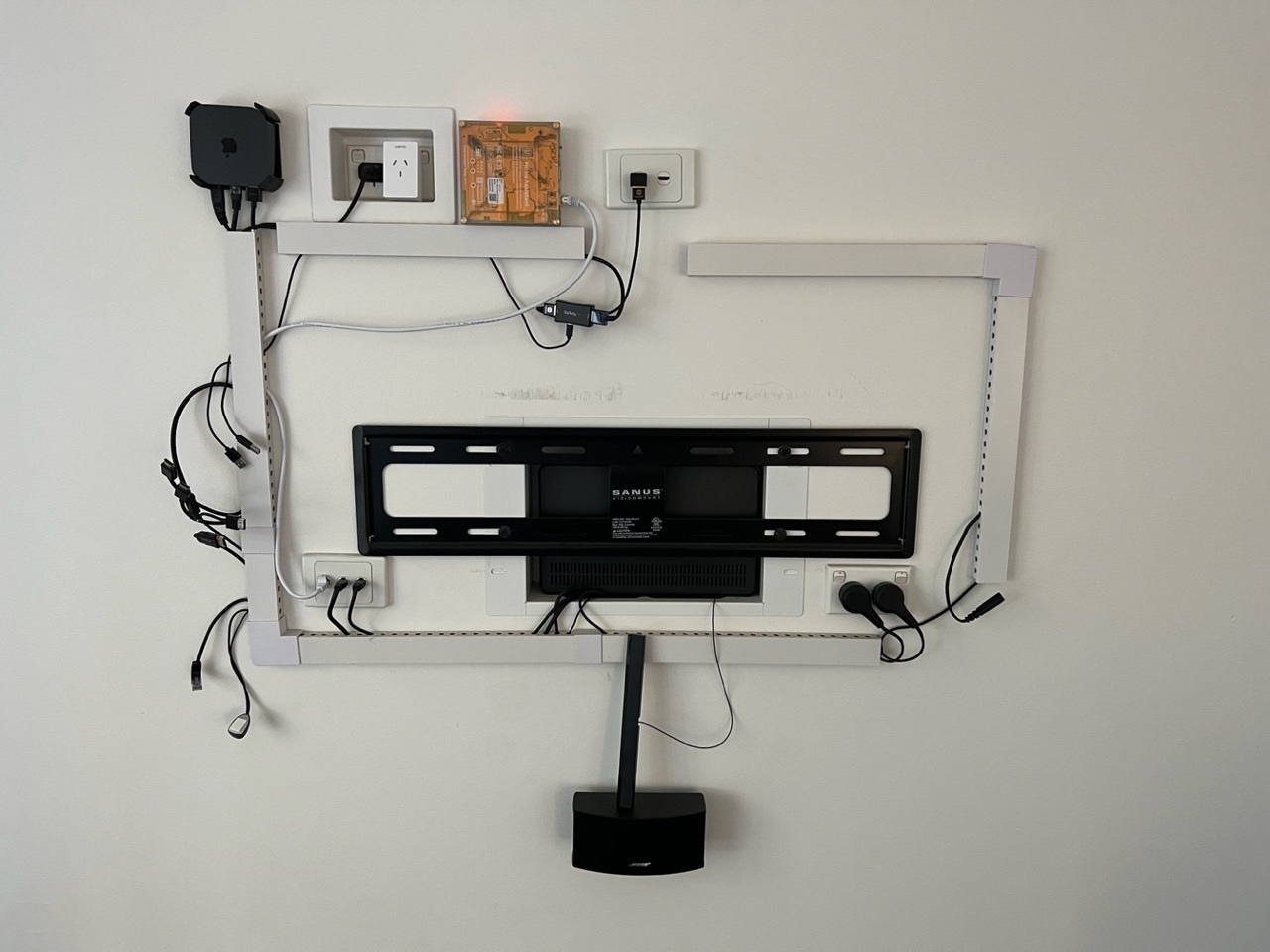
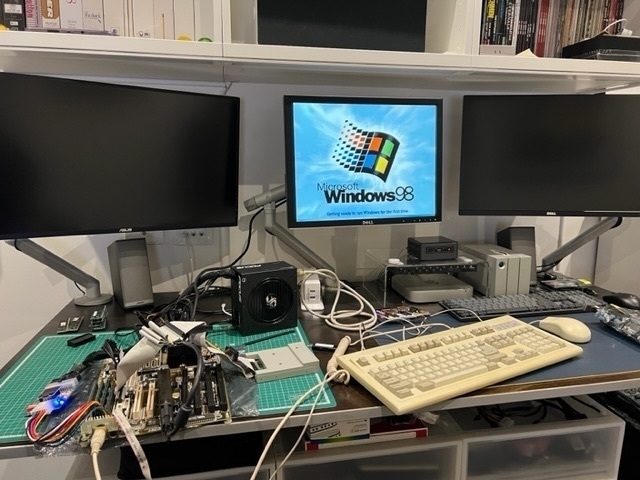
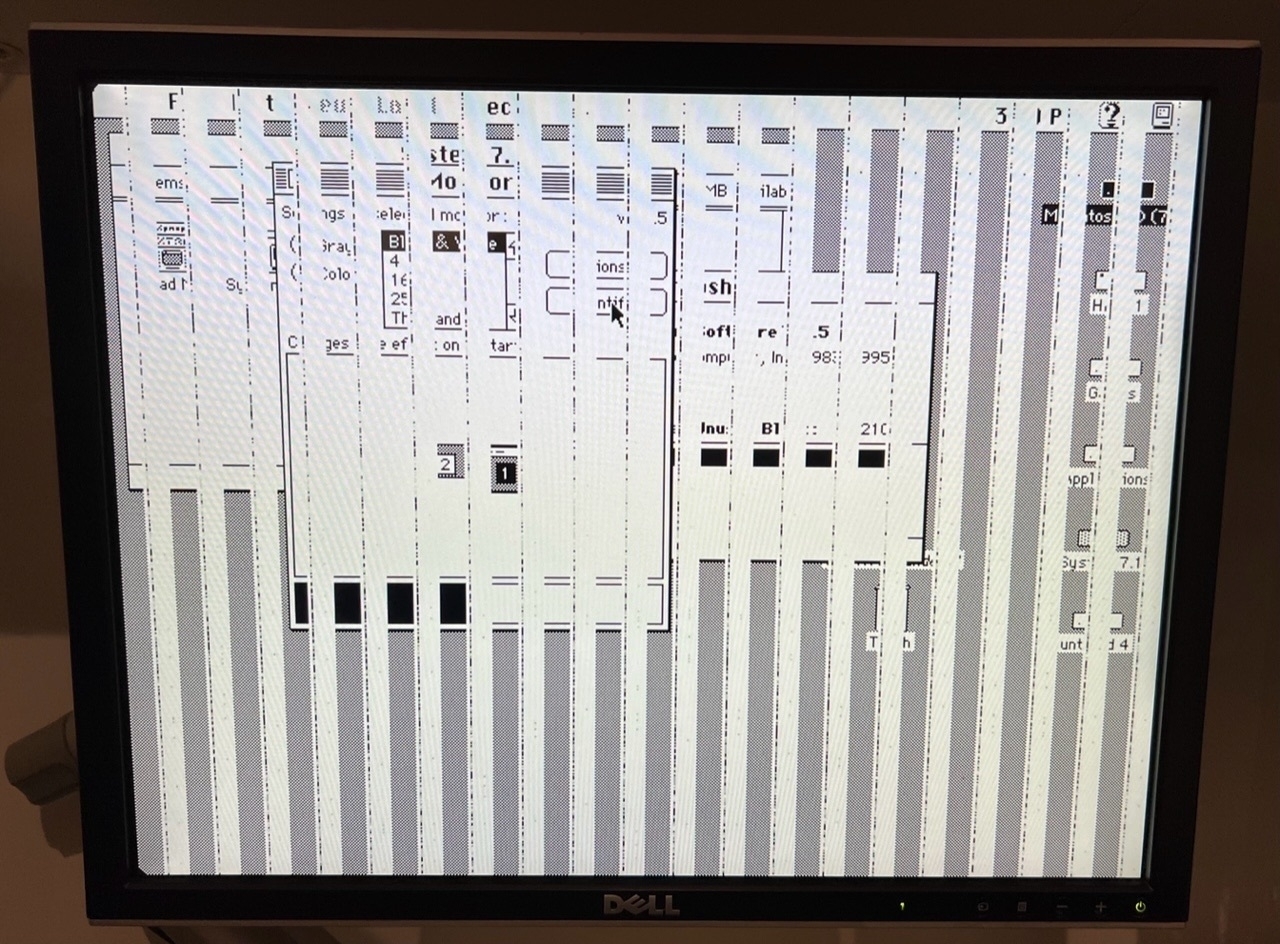
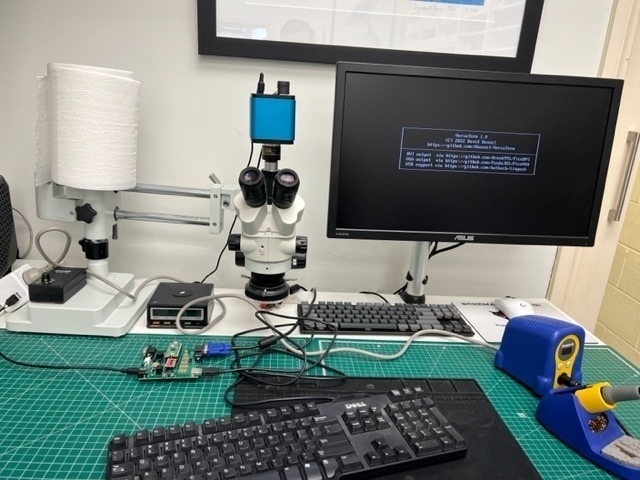

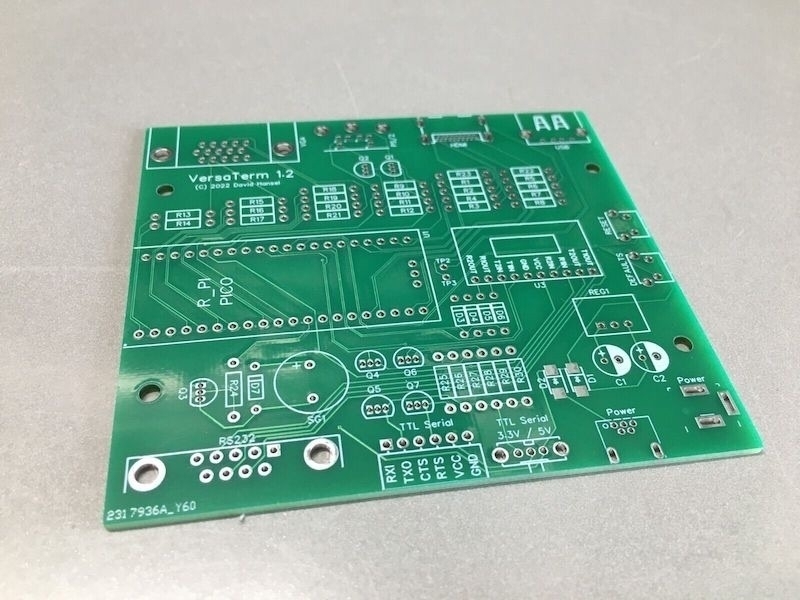
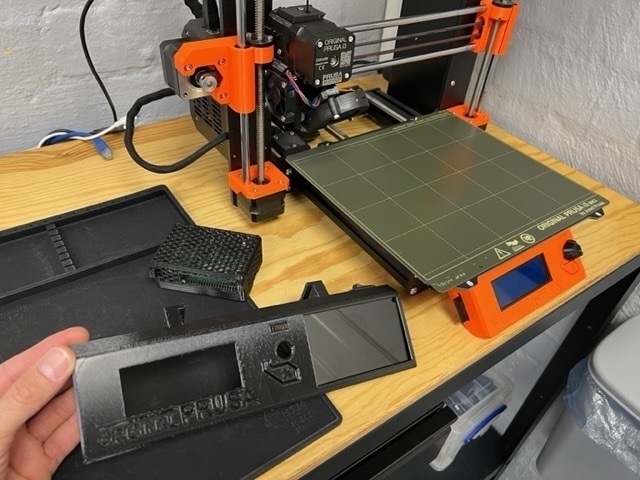 Currently listening:
Currently listening: